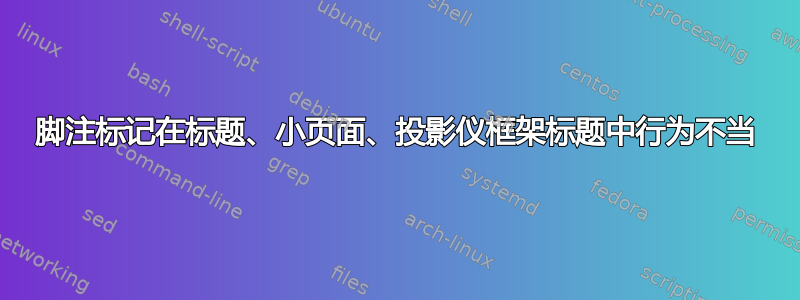
在标题或文本中minipage,\footnotemark标记正确,但行为\footnotetext不当:如果\footnotemark在中使用\title,则相应的\footnotetext始终在页面底部获得 0 计数器。如果是minipage,\footnotetext则什么都没有。当我使用beamer并将放入时,\footnotemark我注意到了这个问题。框架中没有其他文本,只有图片,我必须将标题的解释放在某处。下面是一个例子,展示了和的\frametitle问题。\titleminipage
\documentclass{article}
\usepackage[paperwidth=7cm, paperheight=10cm]{geometry}
\begin{document}
\title{Test\footnotemark\,\, and\footnotemark{}} \date{}
\maketitle
\footnotetext{1st gets 0 but marked with *}
\footnotetext{2nd also gets 0 but marked with $\dagger$}
\fbox{
\begin{minipage}{1.0\linewidth}
mini\footnotemark{} page\footnotemark{}
\footnotetext{in minipage 1st gets nohing}
\footnotetext{in minipage 2nd also gets nothing}
\end{minipage}
}
\end{document}
下面的例子与我最初在 beamer 中遇到的问题非常相似。事实上,在最初的情况下,我为每一帧重置了脚注标记——与这里不同。
\documentclass{beamer}
% I do like * as footnotemark in titles
\renewcommand*{\thefootnote}{\fnsymbol{footnote}}
\begin{document}
\begin{frame}
\frametitle{Our World\footnotemark}
\includegraphics{earth.jpg}
\footnotetext{Meaning, the Earth, since ... (long explanation not
related to the main topic of the lecture).}
\end{frame}
答案1
对于 beamer 示例,您可以像这样解决问题:
\documentclass{beamer}
% I do like * as footnotemark in titles
\renewcommand*{\thefootnote}{\fnsymbol{footnote}}
\begin{document}
\begin{frame}
\frametitle{Our World\footnotemark[1]}
\includegraphics[width=.8\textwidth]{example-image}
\addtocounter{footnote}{1}
\footnotetext{Meaning, the Earth, since ... (long explanation not
related to the main topic of the lecture).}
\end{frame}
\end{document}





