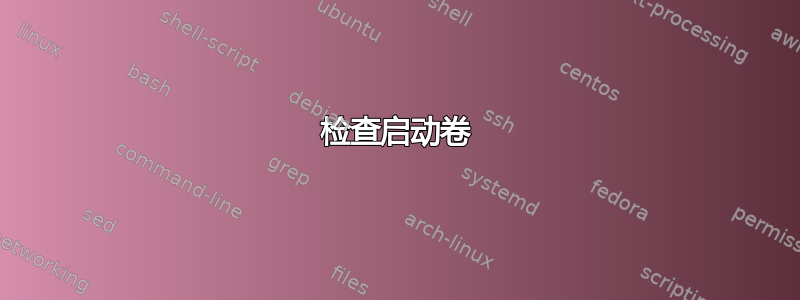
以编程方式,如何检查 lun 节点是否是引导卷(lun 节点是/dev/在 Linux 系统(例如 RHEL 或 Ubuntu 或任何其他 Linux 风格)下创建的)。
据我所知,有一种方法可以使用dd、hexdump、等实用程序进行检查file,或者通过以编程方式读取前 512 字节等(通过检查/读取 lun 节点中的前 512 字节)。
还有其他有效的替代方法吗?提前致谢。
答案1
关于确定分区是否可引导,您可以使用sfdisk以下方法来识别:
$ sudo sfdisk -l
Disk /dev/sda: 60801 cylinders, 255 heads, 63 sectors/track
Units: cylinders of 8225280 bytes, blocks of 1024 bytes, counting from 0
Device Boot Start End #cyls #blocks Id System
/dev/sda1 * 0+ 63- 64- 512000 83 Linux
/dev/sda2 63+ 60801- 60738- 487873536 8e Linux LVM
/dev/sda3 0 - 0 0 0 Empty
/dev/sda4 0 - 0 0 0 Empty
*任何可启动的都将在输出的第二列中显示。对于其他类型的设备,例如 LVM 和 SD 卡:
Disk /dev/mapper/fedora_greeneggs-swap: 997 cylinders, 255 heads, 63 sectors/track
Disk /dev/mapper/fedora_greeneggs-root: 6527 cylinders, 255 heads, 63 sectors/track
Disk /dev/mapper/fedora_greeneggs-home: 53212 cylinders, 255 heads, 63 sectors/track
Disk /dev/mmcblk0: 488672 cylinders, 4 heads, 16 sectors/track
sfdisk: Warning: The partition table looks like it was made
for C/H/S=*/255/63 (instead of 488672/4/16).
For this listing I'll assume that geometry.
Units: cylinders of 8225280 bytes, blocks of 1024 bytes, counting from 0
Device Boot Start End #cyls #blocks Id System
/dev/mmcblk0p1 0+ 1946- 1947- 15633408 c W95 FAT32 (LBA)
/dev/mmcblk0p2 0 - 0 0 0 Empty
/dev/mmcblk0p3 0 - 0 0 0 Empty
/dev/mmcblk0p4 0 - 0 0 0 Empty
据我所知,LVM 逻辑卷 (LV) 无法启动,并且星号*也适用于这些其他类型的介质,例如 SD 卡。


