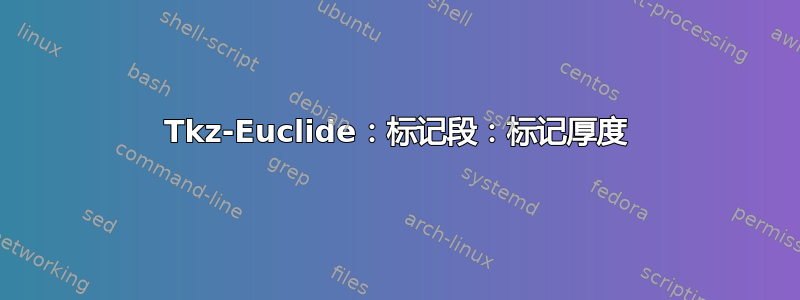
有没有办法使用\tkzMarkSegmentin 来控制标记的厚度tkz-euclide?(或者是否有其他具有此类选项的现成宏?)
\documentclass[tikz, border=1cm]{standalone}
\usepackage{tkz-euclide}
\begin{document}
\begin{tikzpicture}
\coordinate (A) at (0,0);
\coordinate (B) at (4,0);
\draw (A)--(B);
\tkzMarkSegment[mark=|](A,B)
\end{tikzpicture}
\end{document}
答案1
您可以修改 环境line width 内的标记scope
\documentclass[tikz, border=1cm]{standalone}
\usepackage{tkz-euclide}
\begin{document}
\begin{tikzpicture}
\coordinate (A) at (0,0);
\coordinate (B) at (4,0);
\draw (A)--(B);
\begin{scope}[line width=2pt]
\tkzMarkSegment[mark=|](A,B)
\end{scope}
\end{tikzpicture}
\end{document}


