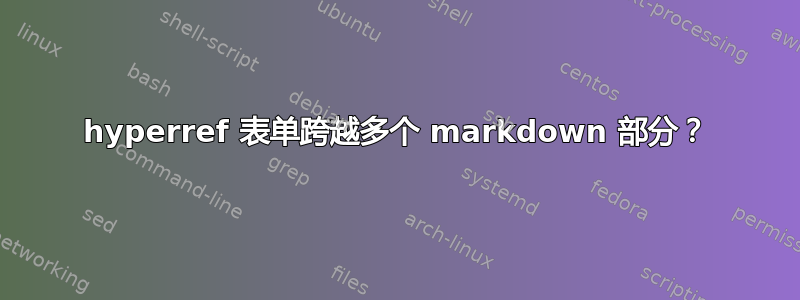
begin{Form}如果中间没有 markdown 语法,则end{Form}当前可以工作:markdown
\begin{Form}
\TextField[name=Title, width=0.87\textwidth, bordercolor=black, value = {Some default value}]{Title:}
\end{Form}
但是,只要我end{Form}向下移动到 markdown 文档的末尾以覆盖多个表单字段,它就会停止工作:
---
title: "Test Latex Form"
geometry: "left=2.5cm,right=2cm,top=2cm,bottom=2cm"
output: pdf_document
header-includes:
- \usepackage{hyperref}
- \usepackage{datetime}
- \usepackage{xcolor}
---
# Overview
\begin{Form}
\TextField[name=Title, width=0.87\textwidth, bordercolor=black, value = {Some default value}]{Title:}
## A heading:
* Some markdown syntax here*
\TextField[name=field1, width=\hsize, bordercolor=black, value = {}]{}
## Another heading:
*And form field below*
\TextField[name=field2, width=\hsize, bordercolor=black, value = {}]{}
\end{Form}
Pandoc 命令:
pandoc --number-section -o TestLatexForm.pdf TestLatexForm.md -f markdown+raw_tex
我该如何解决?
答案1
我在这里找到了可行的解决方案:https://github.com/jgm/pandoc/issues/5209
基本上我必须使用文字latex块来指定形式:
---
title: "Test Latex Form"
geometry: "left=2.5cm,right=2cm,top=2cm,bottom=2cm"
output: pdf_document
header-includes:
- \usepackage{hyperref}
- \usepackage{datetime}
- \usepackage{xcolor}
---
# Overview
```{=latex}
\begin{Form}
```
\TextField[name=Title, width=0.87\textwidth, bordercolor=black, value = {Some default value}]{Title:}
## A heading:
* Some markdown syntax here*
\TextField[name=field1, width=\hsize, bordercolor=black, value = {}]{}
## Another heading:
*And form field below*
\TextField[name=field2, width=\hsize, bordercolor=black, value = {}]{}
```{=latex}
\end{Form}
```


