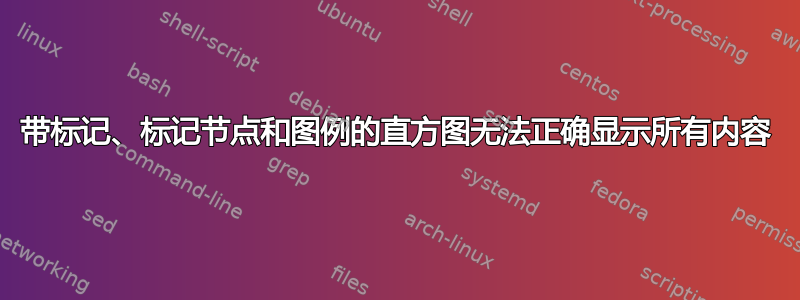
我对 TEX 还不太熟悉。我目前正在撰写一篇论文,但是我无法在同一张图中正确组合标记、标记的节点标签、图例和直方图。这在 MATLAB 中很容易做到,但在 TEX 中却不那么容易做到。
\documentclass{article}
\usepackage{tikz}
\usetikzlibrary{automata,positioning}
\usepackage{graphicx}
\usepackage{pgfplots}
\pgfplotsset{compat=1.16}
\begin{figure}
\begin{tikzpicture}
\begin{axis}[
legend entries={$\textit{my}_{data}$,$\textit{sigma}_{3}$,$\textit{testpoint}+2$,$\textit{testpoint}+1$,$\textit{testpoint}$},
ymin=0, ymax=300,
minor y tick num = 4,
%ybar,
legend style={align=left}
%legend pos=outer north
]
\addlegendimage{ybar interval, fill=blue!30, draw=blue}
\addlegendimage{only marks, mark=o}
\addlegendimage{only marks, mark=square*}
\addlegendimage{only marks, mark=diamond*}
\addlegendimage{only marks, mark=triangle*}
%histogram plot
\addplot+[ybar interval,mark=no, fill=blue!30,draw=blue] plot coordinates { (-.71, 1) (-.705,0)(-.68,0)(-.675, 1) (-.67, 1) (-.665, 4) (-.66, 5) (-.655, 11)(-.65,34)(-.645,62)(-.64,80)(-.635,108)(-.63,182)(-.625,236)(-.62,220)(-.615,261)(-.61,193)(-.605,143)(-.6,99)(-.595,57)(-.59,20)(-.585,10)(-.58,1)(-.575,0)(-.56,0)(-.555,1)(-.55,1)};
%sigma
\addplot[only marks,mark=o,mark size=2pt,black,nodes near coords = \rotatebox{90}{{\pgfmathprintnumber[fixed zerofill,precision=4]{\pgfplotspointmeta}}},
nodes near coords align={vertical},
point meta=x,
every node near coord/.append style={font=\small, yshift=30pt},
] coordinates {
(-.6609,0)
};
%testpoint +2
\addplot[only marks,mark=square*,mark size=2pt,black,nodes near coords = \rotatebox{90}{{\pgfmathprintnumber[fixed zerofill,precision=4]{\pgfplotspointmeta}}},
nodes near coords align={vertical},
point meta=x,
every node near coord/.append style={font=\small, yshift=30pt},
] coordinates {
(-.6721,0)
};
%testpoint +1
\addplot[only marks,mark=diamond*,mark size=2pt,black,nodes near coords = \rotatebox{90}{{\pgfmathprintnumber[fixed zerofill,precision=4]{\pgfplotspointmeta}}},
nodes near coords align={vertical},
point meta=x,
every node near coord/.append style={font=\small, yshift=30pt},
] coordinates {
(-.7059,0)
};
%testpoint
\addplot[only marks,mark=triangle*,mark size=2pt,black,nodes near coords = \rotatebox{90}{{\pgfmathprintnumber[fixed zerofill,precision=4]{\pgfplotspointmeta}}},
nodes near coords align={vertical},
point meta=x,
every node near coord/.append style={font=\small, yshift=30pt},
] coordinates {
(-.5529,0)
};
\end{axis}
\end{tikzpicture}
\caption{Example Distribution}
\end{figure}
\end{document}
我遇到的问题是,当我使用当前代码时,它无法正确显示图例中的数据箱。另一方面,如果我将其包含ybar在axis选项中,它会弄乱标记 x 坐标的节点,并使图例中的标记加倍。
有什么想法可以修复这个问题但仍然只有 1 个图例吗?
答案1
添加ybar interval legend到情节选项和/或\addlegendimage。 (我不太明白你为什么使用\addlegendimage,它似乎没有必要。)
\documentclass{article}
\usepackage{pgfplots} % loads tikz which loads graphicx
\pgfplotsset{compat=1.16}
\begin{document}
\begin{figure}
\centering
\begin{tikzpicture}
\begin{axis}[
legend entries={$\textit{my}_{data}$,$\textit{sigma}_{3}$,$\textit{testpoint}+2$,$\textit{testpoint}+1$,$\textit{testpoint}$},
ymin=0, ymax=300,
minor y tick num = 4,
%ybar,
legend style={align=left},
legend pos=north west,
legend cell align=left
]
%\addlegendimage{ybar interval, ybar interval legend, fill=blue!30, draw=blue}
%\addlegendimage{only marks, mark=o}
%\addlegendimage{only marks, mark=square*}
%\addlegendimage{only marks, mark=diamond*}
%\addlegendimage{only marks, mark=triangle*}
%histogram plot
\addplot [ybar interval,ybar interval legend,fill=blue!30,draw=blue] coordinates { (-.71, 1) (-.705,0)(-.68,0)(-.675, 1) (-.67, 1) (-.665, 4) (-.66, 5) (-.655, 11)(-.65,34)(-.645,62)(-.64,80)(-.635,108)(-.63,182)(-.625,236)(-.62,220)(-.615,261)(-.61,193)(-.605,143)(-.6,99)(-.595,57)(-.59,20)(-.585,10)(-.58,1)(-.575,0)(-.56,0)(-.555,1)(-.55,1)};
%sigma
\addplot[only marks,mark=o,mark size=2pt,black,nodes near coords = \rotatebox{90}{{\pgfmathprintnumber[fixed zerofill,precision=4]{\pgfplotspointmeta}}},
nodes near coords align={vertical},
point meta=x,
every node near coord/.append style={font=\small, yshift=30pt},
] coordinates {
(-.6609,0)
};
%testpoint +2
\addplot[only marks,mark=square*,mark size=2pt,black,nodes near coords = \rotatebox{90}{{\pgfmathprintnumber[fixed zerofill,precision=4]{\pgfplotspointmeta}}},
nodes near coords align={vertical},
point meta=x,
every node near coord/.append style={font=\small, yshift=30pt},
] coordinates {
(-.6721,0)
};
%testpoint +1
\addplot[only marks,mark=diamond*,mark size=2pt,black,nodes near coords = \rotatebox{90}{{\pgfmathprintnumber[fixed zerofill,precision=4]{\pgfplotspointmeta}}},
nodes near coords align={vertical},
point meta=x,
every node near coord/.append style={font=\small, yshift=30pt},
] coordinates {
(-.7059,0)
};
%testpoint
\addplot[only marks,mark=triangle*,mark size=2pt,black,nodes near coords = \rotatebox{90}{{\pgfmathprintnumber[fixed zerofill,precision=4]{\pgfplotspointmeta}}},
nodes near coords align={vertical},
point meta=x,
every node near coord/.append style={font=\small, yshift=30pt},
] coordinates {
(-.5529,0)
};
\end{axis}
\end{tikzpicture}
\caption{Example Distribution}
\end{figure}
\end{document}



