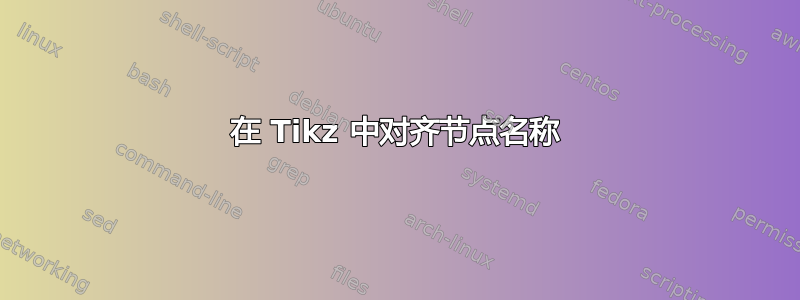
我正在尝试将节点的名称与矩形的左上角对齐。 TikZ 中的左对齐(以及其他一些帖子)提到要改变参数text width,但是在下面的代码中使用时没有效果。
back group/.style={fill=yellow!20,rounded corners, draw=black!50, dashed,
inner xsep=15pt, inner ysep=10pt,
anchor=west, text width=8.8cm}
更多来自TIKZ-PGF:将两个文本节点左对齐 我尝试将下面代码的相关部分改为使用anchor或right,但没有效果。
\node (bk1) [back group, anchor=west] [fit=(a) (b)] {Some words of some stuff};
\node (bk1) [back group, right] [fit=(a) (b)] {Some words of some stuff};
请问该如何做呢?
(ps:我正在尝试在节点行周围添加一个边界框,然后添加标签描述符,如果有更好的方法我会很高兴。谢谢)。
我的代码
\documentclass[tikz,multi,border=10pt]{standalone}
\usetikzlibrary{shadows,arrows.meta,positioning,backgrounds,fit}
\tikzset{%
line/.style={draw, thick, color=black!50, -LaTeX},
back group/.style={fill=yellow!20,rounded corners, draw=black!50,
dashed, inner xsep=15pt, inner ysep=10pt,
anchor=west},
block/.style = {rectangle, draw, fill=blue!20, text width=5em,
text centered, rounded corners, minimum height=4em},
}
\begin{document}
\begin{tikzpicture}[node distance = 3cm, auto]
\node [block] (a) {a};
\node [block, right of=a] (b) {b};
\path [line] (a) -- (b);
\begin{scope}[on background layer]
\node (bk1) [back group] [fit=(a) (b)] {Some words of some stuff};
\end{scope}
\end{tikzpicture}
\end{document}
Some words of some stuff是我想要的位于左上角的名字。
答案1
inner ysep这是一个简短的建议(请注意,为了适合文本,我不得不增加一点。
\documentclass[tikz,multi,border=10pt]{standalone}
\usetikzlibrary{shadows,arrows.meta,positioning,backgrounds,fit}
\tikzset{%
line/.style={draw, thick, color=black!50, -LaTeX},
back group/.style={fill=yellow!20,rounded corners, draw=black!50,
dashed, inner xsep=15pt, inner ysep=15pt,
anchor=west},
block/.style = {rectangle, draw, fill=blue!20, text width=5em,
text centered, rounded corners, minimum height=4em},
}
\begin{document}
\begin{tikzpicture}[node distance = 3cm, auto]
\node [block] (a) {a};
\node [block, right of=a] (b) {b};
\path [line] (a) -- (b);
\begin{scope}[on background layer]
\node (bk1) [back group] [fit=(a)
(b)] {};
\end{scope}
\node[anchor=north west] at (bk1.north west) {Some words of some stuff};
\end{tikzpicture}
\end{document}



