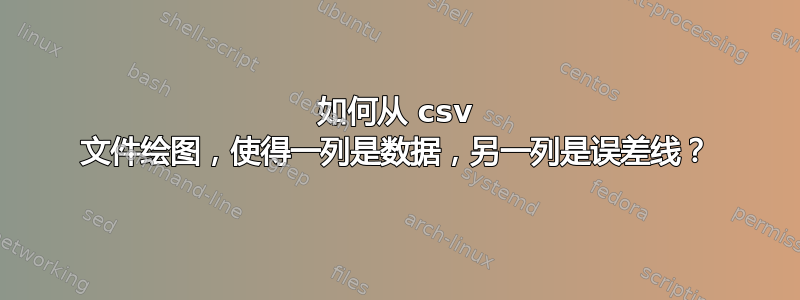
如何从 csv 文件中绘制图表及其误差线,其中一列是数据,其后的一列是误差线。请看以下示例。这是 Torbjørn T. 对此的回答问题。
\documentclass{article}
\usepackage{pgfplotstable}
\usepackage{filecontents}
\begin{filecontents*}{mydata.csv}
Row, MethodA, Methoderror, MethodB, MethodBerror
1, 1.2 , 0.05, 0.7, 0.10
2, 0.8 , 0.2, 0.8, 0.15
3, 0.9425 , 0.09, 1.2, 0.07
4, 0.4794 , 0.12, 1.1, 0.086
5, 1.4565 , 0.056,1.5, 0.005
\end{filecontents*}
\pgfplotstableread[col sep=comma]{mydata.csv}\Data
\begin{document}
% if you want to see what the transposed table looks like
%\pgfplotstabletypeset[string type]{\Data}
\begin{tikzpicture}
\begin{axis}[
xtick=data,
xticklabels from table={\Data}{colnames}
]
\pgfplotsinvokeforeach{1,...,5}{
% note x expr = \coordindex
\addplot table[x expr=\coordindex,y index=#1] {\TransposedData};
% the following to get the legend
\pgfmathtruncatemacro{\tmpI}{#1-1}
\pgfplotstablegetelem{\tmpI}{Method}\of\Data
\addlegendentryexpanded{Method \pgfplotsretval}
}
\end{axis}
\end{tikzpicture}
\end{document}
答案1
根据手册中所述,您可以使用选项指定包含 y 误差的列y error=<column name>,table例如\addplot table[x=x,y=y,y error=err] {<table>};。
首先,要打开误差线,您需要error bars/y dir=both, error bars/y explicit在axis选项中。
\documentclass{article}
\usepackage{pgfplotstable}
\usepackage{filecontents}
\begin{filecontents*}{mydata.csv}
Row, MethodA, MethodAerror, MethodB, MethodBerror
1, 1.2 , 0.05, 0.7, 0.10
2, 0.8 , 0.2, 0.8, 0.15
3, 0.9425 , 0.09, 1.2, 0.07
4, 0.4794 , 0.12, 1.1, 0.086
5, 1.4565 , 0.056,1.5, 0.005
\end{filecontents*}
\pgfplotstableread[col sep=comma]{mydata.csv}\Data
\begin{document}
\begin{tikzpicture}
\begin{axis}[
legend pos=north west,
xtick=data,
ybar,
error bars/y dir=both, % turn on error bars
error bars/y explicit % say that error value is given explicitly
]
\addplot table[x=Row,y=MethodA,y error=MethodAerror] {\Data};
\addlegendentry{Method A}
\addplot table[x=Row,y=MethodB,y error=MethodBerror] {\Data};
\addlegendentry{Method B}
\end{axis}
\end{tikzpicture}
% if you want to loop over A and B
\begin{tikzpicture}
\begin{axis}[
legend pos=north west,
xtick=data,
ybar,
error bars/y dir=both, % turn on error bars
error bars/y explicit % say that error value is given explicitly
]
\pgfplotsinvokeforeach{A,B}{
\addplot table[x=Row,y=Method#1,y error=Method#1error] {\Data};
\addlegendentry{Method #1}
}
\end{axis}
\end{tikzpicture}
\end{document}



