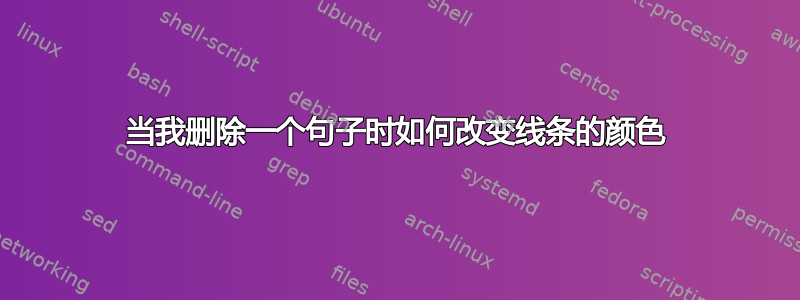
我有以下 MWE
\documentclass{standalone}
\usepackage{soul}
\usepackage{xcolor}
\begin{document}
\st{I want to strike out this sentence} using a red line and I want to replace it with this.
\end{document}
我想用红线而不是黑线划掉这个句子,以便更容易注意到变化。但我不知道该怎么做。有什么帮助吗?
答案1
只需使用命令设置所需的颜色\setstcolor{red}。
因此使用以下代码
\documentclass{standalone}
\usepackage{soul}
\setstcolor{red} % <====================================================
\usepackage{xcolor}
\begin{document}
\st{I want to strike out this sentence} using a red line and I want to
replace it with this.
\end{document}
得到结果:
答案2
\documentclass{standalone}
\usepackage{soul}
\usepackage{xcolor}
\setstcolor{red}
\begin{document}
\st{I want to strike out this sentence} using a red line and I want to replace it with this.
\end{document}



