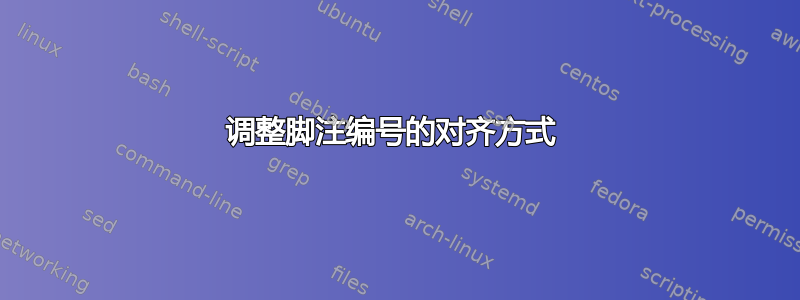
关于最近一期很好的脚注,我已经重新调整了非常优秀的用户@Henri Menke 提供的代码的值,因为左侧的灰线太多,并且与脚注的数字不对齐。现在它几乎完美了,但我无法将前九个注释全部对齐到右侧。事实上,正如您在我附加的屏幕截图中看到的那样,没有正确的数字对齐。我该如何解决这个问题?
\documentclass[12pt]{article}
\usepackage{tikz}
\usetikzlibrary{fadings}
\renewcommand\footnoterule{%
\noindent
\kern0pt
\begin{tikzpicture}[baseline=-10pt]
\fill[darkgray,path fading=east] (0,0) rectangle (.4\columnwidth,0.02);
\end{tikzpicture}%
\kern2.6pt
}
\usepackage[bottom,hang]{footmisc}
\setlength\footnotemargin{9pt}
\setlength{\footnotesep}{9pt}
\setlength{\skip\footins}{5mm}
\begin{document}
First word\footnote{One}, Second word\footnote{Two}, Second word\footnote{Two}, Second word\footnote{Two}, Second word\footnote{Two}, Second word\footnote{Two}, Second word\footnote{Two}, Second word\footnote{Two}, Second word\footnote{Two}, Second word\footnote{Two}, Second word\footnote{Two}, Second word\footnote{Two}, Second word\footnote{Two}, Second word\footnote{Two}, Second word\footnote{Two}
\end{document}



