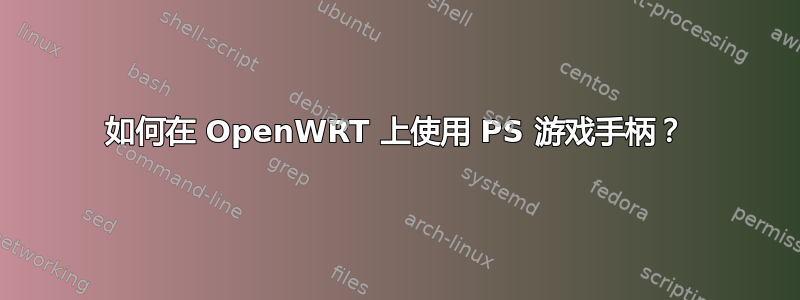
总的来说,我对 OpenWRT 和 Linux 还很陌生,所以请跟我讲。
我正在尝试将游戏机游戏手柄上的按钮打印到具有 OpenWRT 的 Arduino Yun 上的控制台。我曾经opkg安装过一些软件包,例如:
kmod-input-core - 3.8.3-1
kmod-input-joydev - 3.8.3-1
如果我使用lsusb我可以看到控制器:
root@Arduino:~# lsusb -D /dev/bus/usb/001/004
Device: ID 054c:05c4 Sony Corp.
Device Descriptor:
bLength 18
bDescriptorType 1
bcdUSB 2.00
bDeviceClass 0 (Defined at Interface level)
bDeviceSubClass 0
bDeviceProtocol 0
bMaxPacketSize0 64
idVendor 0x054c Sony Corp.
idProduct 0x05c4
bcdDevice 1.00
iManufacturer 1 Sony Computer Entertainment
iProduct 2 Wireless Controller
iSerial 0
bNumConfigurations 1
Configuration Descriptor:
bLength 9
bDescriptorType 2
wTotalLength 41
bNumInterfaces 1
bConfigurationValue 1
iConfiguration 0
bmAttributes 0xc0
Self Powered
MaxPower 500mA
Interface Descriptor:
bLength 9
bDescriptorType 4
bInterfaceNumber 0
bAlternateSetting 0
bNumEndpoints 2
bInterfaceClass 3 Human Interface Device
bInterfaceSubClass 0 No Subclass
bInterfaceProtocol 0 None
iInterface 0
HID Device Descriptor:
bLength 9
bDescriptorType 33
bcdHID 1.11
bCountryCode 0 Not supported
bNumDescriptors 1
bDescriptorType 34 Report
wDescriptorLength 483
Report Descriptors:
** UNAVAILABLE **
Endpoint Descriptor:
bLength 7
bDescriptorType 5
bEndpointAddress 0x84 EP 4 IN
bmAttributes 3
Transfer Type Interrupt
Synch Type None
Usage Type Data
wMaxPacketSize 0x0040 1x 64 bytes
bInterval 5
Endpoint Descriptor:
bLength 7
bDescriptorType 5
bEndpointAddress 0x03 EP 3 OUT
bmAttributes 3
Transfer Type Interrupt
Synch Type None
Usage Type Data
wMaxPacketSize 0x0040 1x 64 bytes
bInterval 5
Device Status: 0x0000
(Bus Powered)
我进行了快速搜索,大多数与从 linux 访问游戏手柄相关的结果都提到了通过访问/dev/input/js0,例如,我只拥有/dev/input/event0始终存在的游戏手柄,并且我可以在下面看到索尼游戏手柄,/dev/usb/001/004所以我不确定它是否已正确初始化首先。任何提示/技巧都会有帮助。
另一个问题是访问按下的按键并打印到控制台。 Yun 上的磁盘空间有限,而且我还没有设置 SD 卡,所以还没有 gcc/g++。我认为目前最快的选择是使用 Python 或 shell 脚本。
我从一个小脚本开始这个帖子:
#!/usr/bin/env python
import sys
pipe = open('/dev/bus/usb/001/004','r')
#pipe = open('/dev/input/event0','r')
byte = []
while 1:
for bit in pipe.read(1):
byte.append('%5X' % ord(bit))
if len(byte) == 8:
print byte
byte = []
输出如下:
[' 12', ' 1', ' 2', ' 0', ' 0', ' 0', ' 0', ' 40']
[' 5', ' 4C', ' 5', ' C4', ' 1', ' 0', ' 1', ' 2']
[' 0', ' 1', ' 9', ' 2', ' 29', ' 0', ' 1', ' 1']
[' 0', ' C0', ' FA', ' 9', ' 4', ' 0', ' 0', ' 2']
[' 3', ' 0', ' 0', ' 0', ' 9', ' 21', ' 11', ' 1']
[' 0', ' 1', ' 22', ' E3', ' 1', ' 7', ' 5', ' 84']
[' 3', ' 40', ' 0', ' 5', ' 7', ' 5', ' 3', ' 3']
这永远不会改变。
我还看到了很多使用 pygame 的示例,但我还没有成功安装 pygame(使用opkg install python-pygame),并且在我设置 SD 之前,我将没有空间供 gcc/g++ 从源代码进行编译。
简而言之:如何检查游戏手柄是否正确安装?如果不是,在 openwrt 上安装 USB 游戏手柄的正确方法是什么?将 gampad 按键打印到控制台的最简单/最简单的方法是什么?


