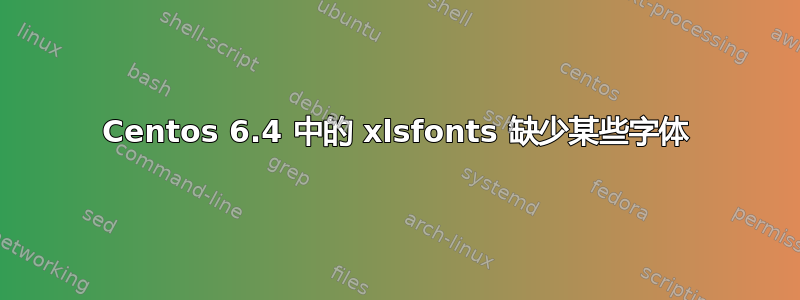
我在 CentOS 6.4 上有一个软件出现以下错误:
X Error of failed request: BadName (named color or font does not exist)
Major opcode of failed request: 45 (X_OpenFont)
Serial number of failed request: 15
Current serial number in output stream: 30
运行strace显示错误就发生在这里:
writev(4, [{"-\2\21\0\4\0\240\0027\0\240\2-adobe-helvetica-bol"..., ...
我认为我的系统中缺少一些字体,因此我继续在系统上安装所有 xorg-x11-fonts-* 软件包。 Adobe 字体应包含在 xorg-x11-fonts-75dpi 包中。
我认为字体可能不在字体路径中,所以我运行了xset q.字体似乎位于 X 字体路径中。
Keyboard Control:
auto repeat: on key click percent: 0 LED mask: 00000000
XKB indicators:
00: Caps Lock: off 01: Num Lock: off 02: Scroll Lock: off
03: Shift Lock: off 04: Group 2: off 05: Mouse Keys: off
auto repeat delay: 65535 repeat rate: 0
auto repeating keys: 00feffffdffffbbf
fadfffffffdfe5ef
ffffffffffffffff
ffffffffffffffff
bell percent: 50 bell pitch: 400 bell duration: 100
Pointer Control:
acceleration: 2/1 threshold: 4
Screen Saver:
prefer blanking: yes allow exposures: yes
timeout: 0 cycle: 0
Colors:
default colormap: 0x50 BlackPixel: 0 WhitePixel: 16777215
Font Path:
/usr/NX/share/fonts/TTF,/usr/share/X11/fonts/misc/,/usr/share/X11/fonts/Type1/,/usr/share/X11/fonts/75dpi/,/usr/share/X11/fonts/100dpi/,/usr/share/X11/fonts/TTF/,/usr/NX/share/fonts/base,/usr/NX/share/fonts/base,/usr/NX/share/fonts/base
Bug Mode: compatibility mode is disabled
DPMS (Energy Star):
Standby: 0 Suspend: 0 Off: 0
DPMS is Disabled
尽管如此,所需的字体(Adobe 系列的任何字体)似乎并未通过 报告xlsfonts,并且应用程序错误仍然存在。
答案1
在 Linux 上处理字体可能很烦人。我通常使用该工具fontmatrix。要安装它:
$ sudo yum install fontmatrix
例子
$ fontmatrix



使用此工具,您还可以导入字体、预览它们,以及处理字体时所需的几乎所有操作。


