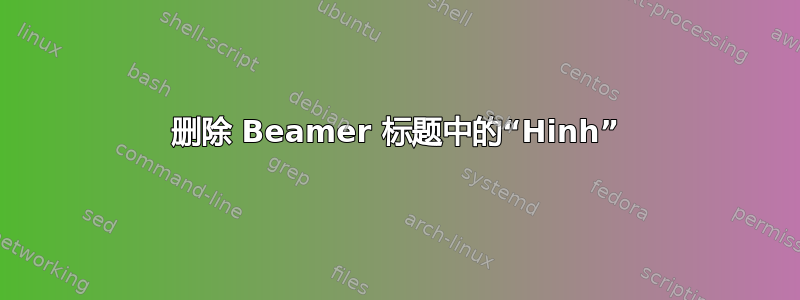
我在 Beamer 上的字幕开始之前不断收到这个不想要的“Hihn”。
我怎样才能将其删除?以下是该图的代码:
\begin{frame}
\frametitle{\textcolor{red}{Example Slide}}
\begin{figure}[!ht]
\begin{center}
\includegraphics[width=6 cm, height = 6 cm]{Plot.pdf}
\caption {\textbf{\emph{Simulation 1}}: True activity status of the corresponding cell.}
\end{center}
\end{figure}
\end{frame}
答案1
我认为Hihn相当于您的语言Figure:。要从标题中删除它,您可以重新定义caption模板或干脆不使用标题。
\usepackage[french]{babel}(在下面的示例中用您正在使用的语言替换)
其他一些评论:
而不是在宏的参数中使用格式化指令,例如更好
\frametitle地更改适当的投影仪颜色,例如\setbeamercolor{frametitle}{fg=red}beamer 没有浮动机制,给出浮动说明符如
[ht!]没有意义你不需要将图像置于 beamer 图形的中心,它们默认处于中心位置
不要同时指定图像的高度和宽度,这会使图像扭曲。如果必须同时指定,至少添加
keepaspecratio
解决方案 1
\documentclass{beamer}
\usepackage[french]{babel}
\setbeamercolor{frametitle}{fg=red}
\setbeamertemplate{caption}{%
\raggedright
\insertcaption\par
}
\begin{document}
\begin{frame}
\frametitle{Example Slide}
\begin{figure}
\includegraphics[width=6cm]{example-image}
\caption{\textbf{\emph{Simulation 1}}: True activity status of the corresponding cell.}
\end{figure}
\end{frame}
\end{document}
解决方案 2
\documentclass{beamer}
\usepackage[french]{babel}
\setbeamercolor{frametitle}{fg=red}
\begin{document}
\begin{frame}
\frametitle{Example Slide}
\begin{figure}
\includegraphics[width=6cm]{example-image}
\textbf{\emph{Simulation 1}}: True activity status of the corresponding cell.
\end{figure}
\end{frame}
\end{document}



