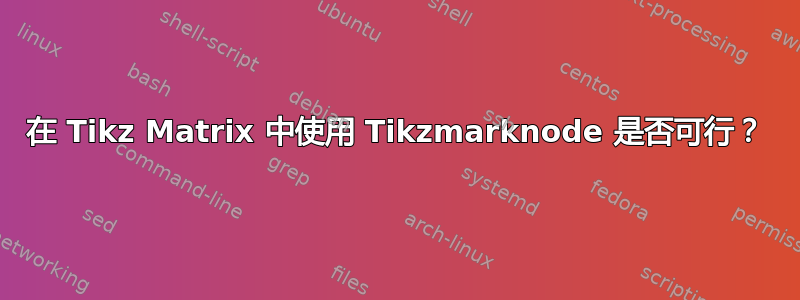
我无法在下面的矩阵示例中使用 tikzmarknodes。我已添加要绘制的箭头图像和 MWE
\documentclass{article}
\usepackage{tikz}
\usetikzlibrary{tikzmark,matrix,calc}
\begin{document}
\begin{tikzpicture}[declare function={f(\x)=1/ln(2)*ln(\x);}]
\matrix[matrix of math nodes,nodes={align=center,inner sep=3pt,
text height=1.5ex,text depth=.25ex,draw=gray!40,ultra thin},draw,inner
sep=0pt,ampersand replacement=\&] (mat1)
at (-5,0){
|[fill=green!40!gray,text width=15mm]| x,\ \text{or}\ 2^{y} \& |
[fill=green!40!gray,text width=11mm]| y \\
|[text width=15mm]| 1 \& |[text
width=11mm]|
{\pgfmathparse{f(1)}\pgfmathprintnumber{\pgfmathresult}}\\
|[text width=15mm]| 2
\& |[text width=11mm]|
{\pgfmathparse{f(2)}\pgfmathprintnumber{\pgfmathresult}}\\
|[text width=15mm]| 4
\& |[text width=11mm]|
{\pgfmathparse{f(4)}\pgfmathprintnumber{\pgfmathresult}}\\
|[text width=15mm]| 8
\& |[text width=11mm]|
{\pgfmathparse{f(8)}\pgfmathprintnumber{\pgfmathresult}}\\
|[text width=15mm]| \frac{1}{2}
\& |[text width=11mm]|
{\pgfmathparse{f(.5)}\pgfmathprintnumber{\pgfmathresult}}\\
|[text width=15mm]| \frac{1}{4}
\& |[text width=11mm]|
{\pgfmathparse{f(.25)}\pgfmathprintnumber{\pgfmathresult}}\\
};
\node at ([yshift=-.8cm,xshift=2cm]mat1.south)
[circle,draw,font=\small,inner sep=1pt] (1){$1$};
\node at (1) [right=5pt,text=red] {Select $y$};
\node at ([yshift=-1.5cm,xshift=.7cm]mat1.south)
[circle,draw,font=\small,inner sep=1pt] (2){$2$};
\node at (2) [right=5pt,text=red] {Compute $x$};
\end{tikzpicture}
\end{document}
输出:
我想要绘制的箭头:
答案1
你不需要tikzmark这里,因为需要 tikzmark 来将非节点变成节点,但您在这里玩的一切都是在节点。编辑:修复了箭头的方向(非常感谢 manoooh)并借用column 1/.append style={nodes={text width=15mm}},column 2/.append style={nodes={text width=9mm}}自扎科斯的回答. (但是,我不同意\pgfmathparse{f(1)}\pgfmathprintnumber{\pgfmathresult}用 来替换\pgfmathtruncatemacro,因为一旦得到非整数结果,这种方法就不起作用。)
\documentclass{article}
\usepackage{amsmath}
\usepackage{tikz}
\usetikzlibrary{matrix}
\begin{document}
\begin{tikzpicture}[declare function={f(\x)=1/ln(2)*ln(\x);}]
\matrix[matrix of math nodes,nodes={align=center,inner sep=3pt,
text height=1.5ex,text depth=.25ex,draw=gray!40,ultra thin},
draw,inner sep=0pt,ampersand replacement=\&,
column 1/.append style={nodes={text width=15mm}},
column 2/.append style={nodes={text width=9mm}} ] (mat1)
at (-5,0){
|[fill=green!40!gray]| x~\text{or}~2^{y} \& |
[fill=green!40!gray]| y \\
1 \& {\pgfmathparse{f(1)}\pgfmathprintnumber{\pgfmathresult}}\\
2 \& {\pgfmathparse{f(2)}\pgfmathprintnumber{\pgfmathresult}}\\
4 \& {\pgfmathparse{f(4)}\pgfmathprintnumber{\pgfmathresult}}\\
8 \& {\pgfmathparse{f(8)}\pgfmathprintnumber{\pgfmathresult}}\\
\frac{1}{2} \& {\pgfmathparse{f(.5)}\pgfmathprintnumber{\pgfmathresult}}\\
\frac{1}{4} \& {\pgfmathparse{f(.25)}\pgfmathprintnumber{\pgfmathresult}}\\
};
\node at ([yshift=-.8cm,xshift=2cm]mat1.south)
[circle,draw,font=\small,inner sep=1pt,label={[red]right:Select $y$}] (1){$1$};
\node at ([yshift=-1.5cm,xshift=.7cm]mat1.south)
[circle,draw,font=\small,inner sep=1pt,label={[red]right:Compute
$x$}] (2){$2$};
\draw[latex-] (mat1-7-1|-mat1.south) |- (2);
\draw[latex-] (mat1-7-2|-mat1.south) |- (1);
\end{tikzpicture}
\end{document}
答案2
离题(因为主题已由@marmot 回答解决),但它可能在编写矩阵时很方便......
- 使用
column 1/.append style={nodes={text width=15mm}(第 2 列类似),您可以|[text width=11mm]|从所有单元格中删除 \pgfmathtruncatemacro{\L}{f(<value>)}\L而是使用\pgfmathparse{f(.5)}\pgfmathprintnumber{\pgfmathresult}稍微短一点的代码- 对于矩阵下方的节点我将定义通用样式
ampersand replacement=\&没有必要使用\documentclass{article} \usepackage{amsmath} \usepackage{tikz} \usetikzlibrary{matrix} \begin{document} \begin{tikzpicture}[ declare function = {f(\x)=1/ln(2)*ln(\x);}, circ/.style = {circle,draw,font=\small,inner sep=1pt, % <--- label={[red]right:#1}} % <--- ] \matrix[matrix of math nodes, nodes = {align=center,inner sep=3pt, text height=2ex, text depth=1ex, % <--- draw=gray!40,very thin}, draw, inner sep=0pt, column 1/.append style={nodes={text width=15mm}}, % <--- column 2/.append style={nodes={text width=9mm}} % <--- ] (mat1) { |[fill=green!40!gray]| x\text{, or }2^{y} % <--- & |[fill=green!40!gray]| y \\ % <--- 1 & {\pgfmathtruncatemacro{\L}{f(1)}\L} \\ % <--- 2 & {\pgfmathtruncatemacro{\L}{f(2)}\L} \\ 4 & {\pgfmathtruncatemacro{\L}{f(4)}\L} \\ 8 & {\pgfmathtruncatemacro{\L}{f(8)}\L} \\ \frac{1}{2} & {\pgfmathtruncatemacro{\L}{f(0.5)}\L} \\ \frac{1}{4} & {\pgfmathtruncatemacro{\L}{f(0.25)}\L} \\ }; \node at ([yshift=- 8mm] mat1.south east) [circ=Select $y$] (c1) {1}; % <--- \node at ([yshift=-18mm] mat1-7-2) [circ=Compute $x$] (c2) {2}; % <--- \draw[latex-] (mat1-7-2) |- (c1); % <--- \draw[latex-] (mat1-7-1) |- (c2); % <--- \end{tikzpicture} \end{document}
编辑:
- 修正了箭头的方向
添加了使用原始方式计算第二列值的版本,即使用
\pgfmathparse{f(1)}\pgfmathprintnumber{\pgfmathresult}(正如 marmot 在他的回答中指出的,它可以计算实际值),为其定义了新命令\calculation:\documentclass[tikz, margin=3mm]{standalone} \usetikzlibrary{matrix} \usepackage{amsmath} \begin{tikzpicture}[ declare function = {f(\x)=1/ln(2)*ln(\x);}, circ/.style = {circle,draw,font=\small,inner sep=1pt, % <--- label={[red]right:#1}} % <--- ] \newcommand\calculation[1]{\pgfmathparse{f(#1)}% \pgfmathprintnumber{\pgfmathresult}} % <--- \matrix[matrix of math nodes, nodes = {text height=1.5ex, text depth=0.5ex, % <--- align=center, inner ysep=4pt, draw=gray!40,very thin}, draw, inner sep=0pt, column 1/.append style={nodes={text width=15mm}}, column 2/.append style={nodes={text width=11mm}}, row 1/.style = {nodes={fill=green!40!gray}} % <--- ] (mat1) { x\text{, or }2^{y} % <--- & y \\ % <--- 1 & {\calculation{1}} \\ % <--- 2 & {\calculation{2}} \\ 4 & {\calculation{4}} \\ 8 & {\calculation{8}} \\ \frac{1}{2} & {\calculation{0.5}} \\ \frac{1}{4} & {\calculation{0.25}} \\ }; \node at ([yshift=- 8mm] mat1.south east) [circ=Select $y$] (c1) {1}; % <--- \node at ([yshift=-18mm] mat1-7-2) [circ=Compute $x$] (c2) {2}; % <--- \draw[latex-] (mat1-7-2) |- (c1); % <--- \draw[latex-] (mat1-7-1) |- (c2); % <--- \end{tikzpicture} \end{document}
结果和上面一样。






