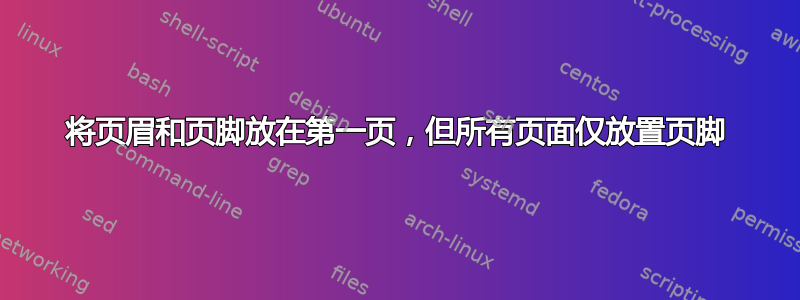
我试图在第一页上放置一个漂亮的页眉和页脚,但似乎无法弄清楚如何在所有页面上放置页脚。我试图找到分页符并插入命令\fancyhead{},但除第一页外,所有页眉都消失了。但是,我想减少其余空白页中的页眉间距。有什么建议吗?谢谢。
我使用的代码如下:
\usepackage{fancyhdr}
\pagestyle{fancy}
\newcommand{\Header}[3]{
\fancyhf{} % Clear header/footer
\renewcommand{\headrulewidth}{0pt} % Remove header rule
\fancyhead[C]{%
\begin{tabular}{ @{} p{\textwidth} @{} }
\textbf{\textsf{#1}}\hfill \textbf{\textsf{#2}} \\
\hline
\centering \textsf{\small{#3}}
\end{tabular}}
\setlength{\headheight}{19pt}
\cfoot{\scriptsize \thepage}
\lfoot{\scriptsize \copyright 2019 Name}}
我的文件如下:
\documentclass[11pt, a4paper, twoside]{article}
\usepackage[a4paper,top=2.5cm,bottom=2cm,left=2.54cm,right=2.54cm,marginparwidth=1.75cm]{geometry}
\usepackage[utf8]{inputenc}
\begin{document}
\Header{Class $-$ Study Guide}{21 February 2019}{Exam will be 10 short answer and 1 essay. We have to know theories, as well as the implications and problems with the theories.}
\thispagestyle{fancy}%%% Don't know about this%%%%
\section{Logical Positivists}
\lipsum
\clearpage
\fancyhead{}%%%%% only deleting header, not reducing spacing%%%%
\section{new stuff}
\lipsum
\end{document}


