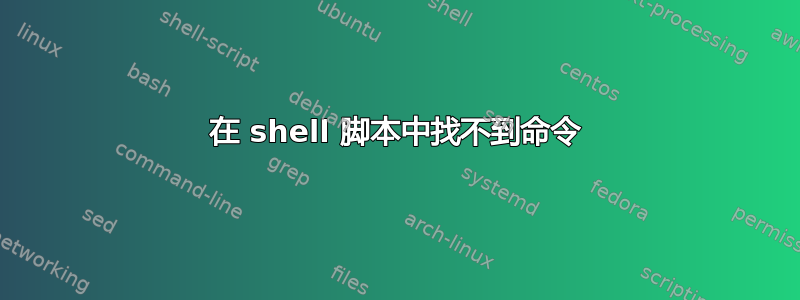
请告诉我为什么我无法打印变量值。
# chmod 777 chkscript.sh
# ./chkscript.sh
chkscript.sh文件内容
variable = "This is variable"
echo "$variable"
echo "Hello World "
输出 :
# ./chkscript.sh
./chkscript.sh: line 5: variable: command not found
Hello World
#
附: 有时
variable1 = "/home/files" --- which is location if I try to print nothing gets printed.
echo "$variable"
答案1
=在 shell 中,变量赋值的两边不允许有空格。
试试这个:
variable="This is a variable"
如果在 之前留下空格=,shell 会将其前面的标记解析为命令或函数名称,这就是您看到“命令未找到”消息的原因。
答案2
我遇到了类似的问题,我这样做了:
#!/bin/sh
my_chars='This is test' ;
echo $my_chars
~
现在
$ ./test_chars.sh
This is test


