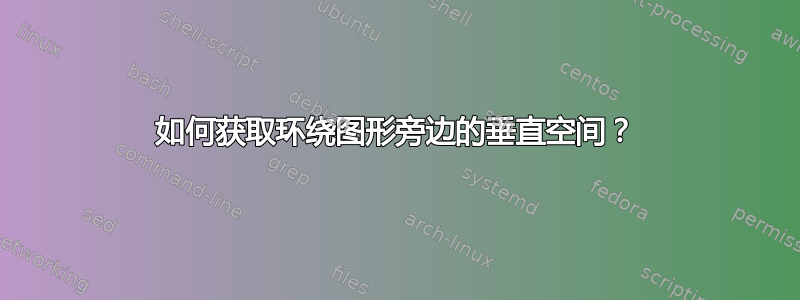
我不明白为什么注释和取消注释带有句点 <.> 的行会导致间距从换行图形上方移动到其旁边。
我想要旁边的空间。
我只能通过一段时间才能得到我想要的东西。
任何帮助将不胜感激。
\documentclass[letterpaper, 12pt]{memoir}
\usepackage{wrapfig}
\usepackage{graphicx}
%\graphicspath{{img/}}
\begin{document}% document begins
%
\subparagraph{Download the Forfeiture Field Map}There are 3 different versions %of the map
.% With this line commented, The wrapped text and figure is spaced down 3 in. %But if its active, just the text is spaced down 3 in(This is the desired %behaviour).
\begin{wrapfigure}{r}{0.5\textwidth}
\includegraphics[width=.5\textwidth]{CollectorChooseMap.png}
\end{wrapfigure}
\vspace{3in}
Push Download
\end{document}



