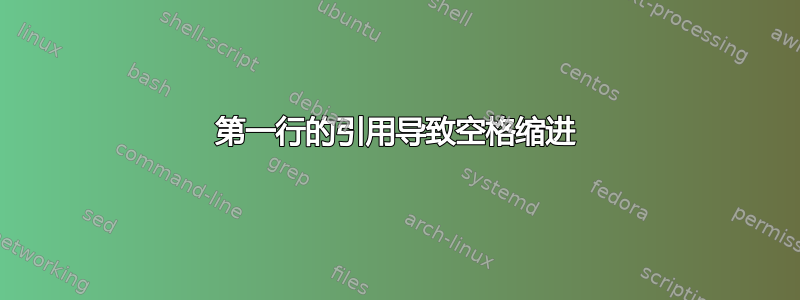
文本代码:
\documentclass[a4paper,12pt]{article}
\usepackage{cite}
\setlength\parindent{0pt}
\begin{document}
\section*{First Chapter}
\cite{naiveset} First line. \newline
\cite{knuthwebsite} Second line.
\bibliography{test}{}
\bibliographystyle{unsrt}
\end{document}
我希望结果看起来像这样:
[1] First line.
[2] Second line.
但结果是第一行缩进了一个空格,如下所示:
[1] First line.
[2] Second line.
这是什么原因?如何解决?
答案1
来自cite包装手册:
前有空格常规文本引文会将前面的空格调整为正常的单词间空格,即使输入中没有空格也是如此。此
[noadjust]选项可禁用此功能。上标引文会删除所有前面的空格。
\documentclass[a4paper,12pt]{article}
\usepackage[noadjust]{cite}
\setlength\parindent{0pt}
\begin{document}
\section*{First Chapter}
\cite{naiveset} First line. \newline
\cite{knuthwebsite} Second line.
\bibliography{test}{}
\bibliographystyle{unsrt}
\end{document}


