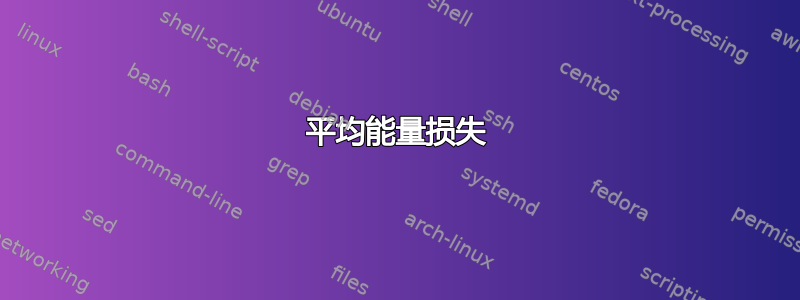
我需要bidi在我的文档中使用 XeLaTeX 和该软件包。然而,经过长时间的测试,结果发现它以bidi某种方式允许setspace修改脚注的行距,但保持脚注之间的间距相同,从而产生不均匀的间距。请参阅下面带有图片的示例:
\documentclass[a4paper,12pt]{article}
\usepackage[onehalfspacing]{setspace}
\usepackage{lipsum}
\usepackage{bidi}
\begin{document}
\lipsum[1]\footnote{\lipsum[4]}
\lipsum[2]\footnote{\lipsum[3]}
\end{document}
如何才能恢复脚注中的原始间距?
答案1
该setspace包插入以下内容\@footnotetext以确保脚注为单倍行距:
\def\baselinestretch{\setspace@singlespace}
我们可以使用提供的钩子bidi对其三种脚注执行相同的操作。
平均能量损失
\documentclass[a4paper,12pt]{article}
\usepackage[onehalfspacing]{setspace}
\usepackage{lipsum}
\usepackage{bidi}
\makeatletter
\renewcommand*{\bidi@@footnotetext@font}{%
\def\baselinestretch{\setspace@singlespace}%
\footnotesize}
\renewcommand*{\bidi@@LTRfootnotetext@font}{%
\def\baselinestretch{\setspace@singlespace}%
\footnotesize}
\renewcommand*{\bidi@@RTLfootnotetext@font}{%
\def\baselinestretch{\setspace@singlespace}%
\footnotesize}
\makeatother
\begin{document}
\lipsum[1]\footnote{\lipsum[4]}
\lipsum[2]\footnote{\lipsum[3]}
\end{document}



