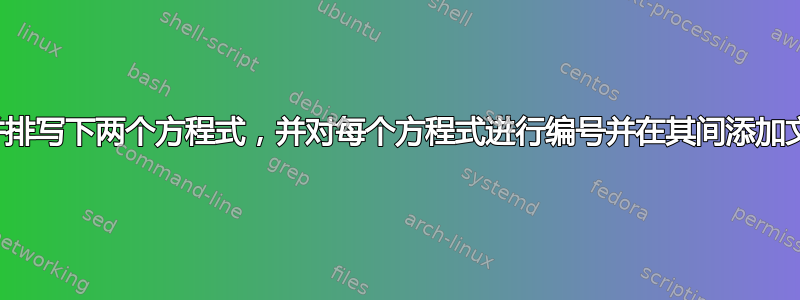
我能得到的最接近的答案是:
\documentclass{iopart}
\usepackage{iopams}
\usepackage[utf8]{inputenc}
\usepackage{mathtools}
\begin{document}
\begin{minipage}{.38\textwidth}
\begin{equation} \label{eq:ComptonWavelength}
E'_\gamma = \frac{E_\gamma}{1 + \frac{E_\gamma}{m_e c^2}(1 - \cos{\theta})}
\end{equation}
\end{minipage}
\begin{minipage}{.1\textwidth} \hfill
\text{or}
\end{minipage}
\begin{minipage}{.38\textwidth}
\begin{equation}
\Delta\lambda = \frac{h}{m_e c^2}(1 - \cos{\theta})
\end{equation}
\end{minipage}
\end{document}
但是它们并没有完美地对齐,并且需要调整小页面的宽度,这似乎是一个非常不雅的非 LaTeX 解决方案。
我尝试过\align、\multicols和\minipage,但它们都存在与垂直对齐或方程编号相关的问题。
答案1
如果这就是你的想法,这里是代码:
\documentclass{article}
\usepackage{amsmath}
\begin{document}
\begin{align} \label{eq:ComptonWavelength}
\Delta\lambda &= \frac{h}{m_e c^2}(1 - \cos{\theta)}
\intertext{or}
\theta &= \arccos{\biggl(1 + m_e c^2 \biggl(\frac{1}{E_\gamma} - \frac{1}{E'_\gamma} \biggr) \biggr)}
\end{align}
\end{document}
如果您希望“或”周围的垂直间距更小,则可以使用\shortintertext而不是,但您需要使用而不是\intertext包。mathtoolsamsmath
要将方程式并排放置(我不推荐这样做),您可以尝试两个minipage对齐[t]:
但您需要一个\vphantom{\bigg(}以便使顶部对齐。
以下是代码:
\documentclass{article}
\usepackage{mathtools}
\begin{document}
\begin{minipage}[t]{.35\textwidth}
\begin{equation} \label{eq:ComptonWavelength}
\vphantom{\bigg(}\Delta\lambda = \frac{h}{m_e c^2}(1 - \cos{\theta)}
\end{equation}
\end{minipage}
\begin{minipage}[t]{.6\textwidth}
\begin{equation}
\text{or\quad} \theta = \arccos{\biggl(1 + m_e c^2 \biggl(\frac{1}{E_\gamma} - \frac{1}{E'_\gamma} \biggr) \biggr)}
\end{equation}
\end{minipage}
\end{document}
您必须尝试调整minipages 的宽度。但我认为一行上的所有字符看起来都比较拥挤。
答案2
使用自定义计数器:
\documentclass{article}
\usepackage{amsmath}
\usepackage{booktabs,hyperref}
\hypersetup{colorlinks=true}
\usepackage{float,caption,hypcap}
%set up a command to insert a table equation number
\providecommand{\numberTblEq}[1]{\refstepcounter{tblEqCounter}\label{#1}\thetag{\thetblEqCounter}}
\begin{document}
\newcounter{tblEqCounter} %create a counter
\begin{equation}\label{eqtop} a=b+c \end{equation}
\setcounter{tblEqCounter}{\theequation} %at the start of the table, set the counter to equation numbering
\begin{table}[h]
\begin{tabular}{ccccc}
$\Delta\lambda = \frac{h}{m_e c^2}(1 - \cos{\theta)}$ & \numberTblEq{eq1}& text between& %set the equation number
$\theta = \arccos{\biggl(1 + m_e c^2 \biggl(\frac{1}{E_\gamma} - \frac{1}{E'_\gamma} \biggr) \biggr)}$ & \numberTblEq{eq2}\\ %labels are optional
\end{tabular}
\end{table}
\setcounter{equation}{\thetblEqCounter} %at the end of the table, set the equation numbering to the counter
Yet another equation:
\begin{equation}\label{eq3} d=b+c \end{equation}
This is a ref to the eqn at the top: \ref{eqtop} ,to two eqns: \eqref{eq1}, \eqref{eq2}. And the other one: \ref{eq3}.
\end{document}





