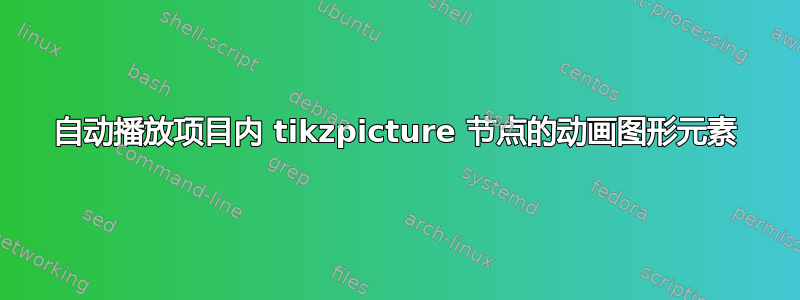
当项目可见时,如何自动播放动画图形?这是我的代码(动画图形位于第二个项目中。现在,当我单击它时,图形就会开始播放
\begin{frame}
\frametitle{Title}
\begin{enumerate}
\item<1-> item1
\item<2-> item with the animated graphic
\begin{tikzpicture}
\node<2>[inner sep=0pt] (video1) at (-1.5,.1) {\animategraphics[loop,width=.4\textwidth,autoplay]{8}{graphics/frames/breaststroke/breaststroke-}{0}{29}};
\end{tikzpicture}
\item<3-> item3
\end{enumerate}
\end{frame}
答案1
嗯,这对我有用,不需要额外点击:
\documentclass{beamer}
\usepackage{animate}
\usepackage{tikz}
\usepackage{graphics}
\begin{document}
\begin{frame}
\frametitle{Title}
\begin{enumerate}
\item<1-> item1
\item<2-> item with the animated graphic
\begin{tikzpicture}
\node<2>[inner sep=0pt] (video1) at (-1.5,.1) {\animategraphics[loop,width=.4\textwidth,autoplay]{8}{example-image-a4-numbered}{}{}};
\end{tikzpicture}
\item<3-> item3
\end{enumerate}
\end{frame}
\end{document}
(始终提供可编译的示例,如您的问题的评论中所示。)


