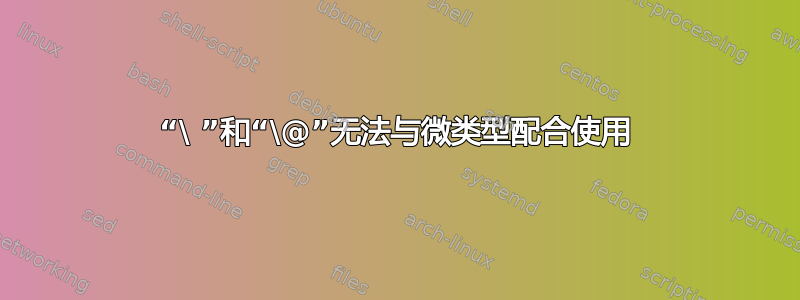
我注意到,当加载微类型时,间距命令“\ ”和“@”会被忽略(即,即使使用“。\ ”,句号后的空格也会太大)。
由于我在文档中没有找到有关此内容的任何信息,因此我在这里询问。
编辑:这是 MWE。看起来它可能是nonfrenchmicrotype 间距功能中的一个错误(用 注释该行后,此行为消失nonfrench)。
\documentclass[a5paper]{article}
\setlength{\parindent}{0pt}
\usepackage[spacing=true]{microtype}
\microtypecontext{spacing=nonfrench}
\begin{document}
An abbreviation, e.g.\ this one using backslash, vs.~this one using tilde. Look identical so far.
Now in a longer paragraph (the difference is visible depending on \texttt{textwidth}):
Hopf fibration in stereographic projection, i.e.\ as a fibration of $R^3$. Each circle is a fiber corresponding to a point on the 2-sphere at the bottom.
Hopf fibration in stereographic projection, i.e.~as a fibration of $R^3$. Each circle is a fiber corresponding to a point on the 2-sphere at the bottom.
\end{document}
答案1
5.5 节中提到的微类型文献
注意,当单词间距调整生效时,空间因素会被忽略。
这意味着,在实验中spacing=nonfrench 使用\方法来抑制空间是行不通的。例如,它可以与 或 一起使用,\mbox正如您已经发现的,可以与 一起使用不可破坏的空间~。
\documentclass[a5paper]{article}
\setlength{\parindent}{0pt}
\usepackage[spacing=true]{microtype}
\microtypecontext{spacing=nonfrench}
\begin{document}
\showoutput
e. as
e.\ as
e.\mbox{} as
e.~as
\end{document}
另一种方法是不使用间距,而是使用标准\nonfrenchspacing设置:
\documentclass[a5paper]{article}
\setlength{\parindent}{0pt}
\usepackage{microtype}
\begin{document}
\showoutput
e. as
e.\ as
e.\mbox{} as
e.~as
\end{document}





