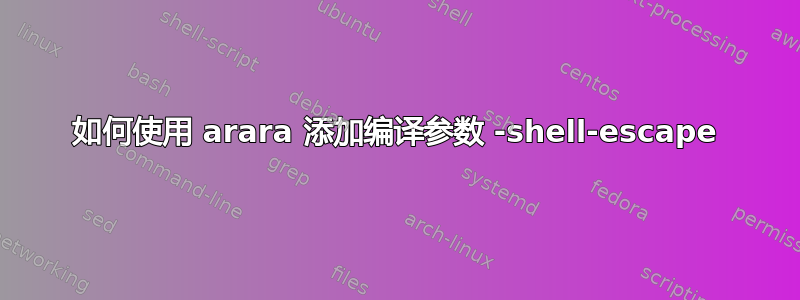
我在使用编译参数时遇到问题
lualatex -shell-escape
如上所述在这个问题中
使用 arara。我无法获得正确的语法,也无法在 arara 用户手册中找到它。我尝试了两者
% arara: lualatex --shell-escape
和
% arara: lualatex { shell = yes }
必须承认,我不确定这些命令的确切含义。但是它们都无法使用 arara 成功编译。因为 MWE 可以完美地用于回答开头提到的问题的代码。
最后说明:我在 Windows 7/10 上,使用 TeXWorks、TeXlive 安装,是 TeX 的新手;另外,创建了新的“编译工具”,lualatex 添加了参数 -shell-escape 可以工作,但仍然导致点击次数过多,不符合我的口味。
非常感谢您的回复和建议,问候 Tomáš
答案1
这取决于你尝试运行的顺序
注意应该之后:这俩引擎:{并且每个指示:是的}
即是第一次和第三次还是仅仅一次传球?
% Here the first pass is to compile with shell support
% arara: lualatex: { shell: true, interaction: nonstopmode }
%
% arara: somethingElse: { options: ['whatever'] }
%
% Here is a final pass where we want to include a synctex file
% arara: lualatex: { synctex: true, shell: true }
% If it is just for one combined pass, we could add
% arara: lualatex: { synctex: true, shell: true, interaction: nonstopmode }
该值true与 相同yes,因此其工作原理应该相同
% arara: lualatex: { synctex: yes, shell: yes, interaction: nonstopmode }
据我所知,synctex: 选项不支持 -1,但使用 1 代替 yes 应该不会对清晰度造成太大影响,因此您应该能够使用
% arara: lualatex: { synctex: 1, shell: yes, interaction: nonstopmode }


