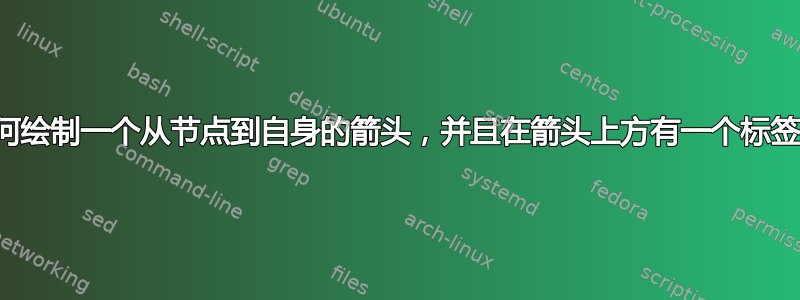
我知道如何从一个节点到其自身绘制一个箭头:
\documentclass[tikz]{standalone}
\begin{document}
\begin{tikzpicture}
\node (a) at (0,0) {};
\draw[->] (a) to[in=150, out=30, looseness=4.8] (a);
\end{tikzpicture}
\end{document}
我还知道如何绘制带有上方标签的直箭头:
\documentclass[tikz]{standalone}
\begin{document}
\begin{tikzpicture}
\node (a) at (0,0) {};
\node (b) at (1,0) {};
\draw[->] (a) -- (b) node [midway,above] {xxxx};
\end{tikzpicture}
\end{document}
但是,如何绘制一个从节点到自身的箭头,并在箭头上方加上标签,就像这样?
答案1
你应该放置node[midway... 前最后一个节点。
\documentclass[tikz]{standalone}
\begin{document}
\begin{tikzpicture}
\node[circle,draw] (a) at (0,0) {A};
\draw[->] (a) to[in=150,out=30,looseness=4.8] node[midway,above] {xxxx} (a);
\end{tikzpicture}
\end{document}
进一步参考:Tikz:弯曲线上的中间标签。






