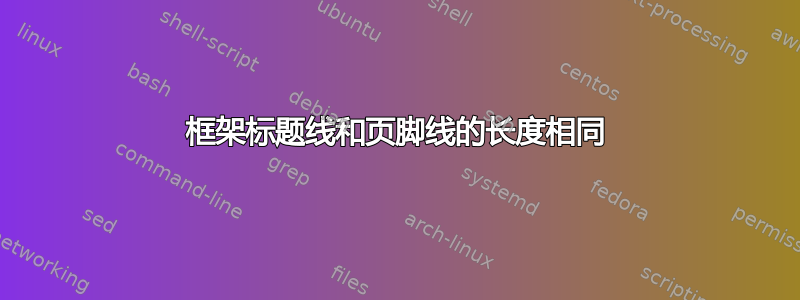
如何确保两条红线的长度相同?
我正在学习使用 beamer,我想修改一些东西。如图所示,即使我使用类似的代码,两条红线的长度也不相同:
\setbeamertemplate{frametitle}{
\vskip0.3cm
\usebeamerfont*{frametitle}\insertframetitle
\vskip-1.5ex
\begin{beamercolorbox}[colsep=0.75pt, wd=\textwidth]{lower separation line head}
\end{beamercolorbox}
}
\setbeamertemplate{navigation symbols}{}% Remove navigation
\setbeamertemplate{footline}{
\begin{beamercolorbox}[colsep=0.75pt, wd=\textwidth]{upper separation line foot}
\end{beamercolorbox}
\vskip0.3cm
}
完整代码如下
\documentclass{beamer}
\usepackage[utf8]{inputenc}
%\usepackage{utopia} %font utopia imported
%\usetheme{Madrid}
%\usecolortheme{default}
%------------------------------------------------------------
%This block of code defines the information to appear in the
%Title page
\title[About Beamer] %optional
{About the Beamer class in presentation making}
\subtitle{A short story}
\author[Arthur, Doe] % (optional)
{A.~B.~Arthur\inst{1} \and J.~Doe\inst{2}}
\institute[VFU] % (optional)
{
\inst{1}%
Faculty of Physics\\
Very Famous University
\and
\inst{2}%
Faculty of Chemistry\\
Very Famous University
}
\date[VLC 2014] % (optional)
{Very Large Conference, April 2014}
%\logo{\includegraphics[height=1.5cm]{lion-logo.jpg}}
%End of title page configuration block
%------------------------------------------------------------
%------------------------------------------------------------
%The next block of commands puts the table of contents at the
%beginning of each section and highlights the current section:
\AtBeginSection[]
{
\begin{frame}
\frametitle{Table of Contents}
\tableofcontents[currentsection]
\end{frame}
}
%------------------------------------------------------------
\setbeamercolor{lower separation line head}{bg=red}
\setbeamercolor{upper separation line foot}{bg=red}
\setbeamertemplate{frametitle}{
\vskip0.3cm
\usebeamerfont*{frametitle}\insertframetitle
\vskip-1.5ex
\begin{beamercolorbox}[colsep=0.75pt, wd=\textwidth]{lower separation line head}
\end{beamercolorbox}
}
\setbeamertemplate{navigation symbols}{}% Remove navigation
\setbeamertemplate{footline}{
\begin{beamercolorbox}[colsep=0.75pt, wd=\textwidth]{upper separation line foot}
\end{beamercolorbox}
\vskip0.3cm
}
\begin{document}
%The next statement creates the title page.
\frame{\titlepage}
%---------------------------------------------------------
%This block of code is for the table of contents after
%the title page
\begin{frame}
\frametitle{Table of Contents}
\tableofcontents
\end{frame}
%---------------------------------------------------------
\section{First section}
%---------------------------------------------------------
%Changing visivility of the text
\begin{frame}
\frametitle{Sample frame title}
This is a text in second frame. For the sake of showing an example.
\begin{itemize}
\item<1-> Text visible on slide 1
\item<2-> Text visible on slide 2
\item<3> Text visible on slides 3
\item<4-> Text visible on slide 4
\end{itemize}
\end{frame}
%---------------------------------------------------------
\end{document}
答案1
脚注没有正常的文本边距,但您可以手动补偿这些长度:
\documentclass{beamer}
\usepackage[utf8]{inputenc}
%\usepackage{utopia} %font utopia imported
%\usetheme{Madrid}
%\usecolortheme{default}
%------------------------------------------------------------
%This block of code defines the information to appear in the
%Title page
\title[About Beamer] %optional
{About the Beamer class in presentation making}
\subtitle{A short story}
\author[Arthur, Doe] % (optional)
{A.~B.~Arthur\inst{1} \and J.~Doe\inst{2}}
\institute[VFU] % (optional)
{
\inst{1}%
Faculty of Physics\\
Very Famous University
\and
\inst{2}%
Faculty of Chemistry\\
Very Famous University
}
\date[VLC 2014] % (optional)
{Very Large Conference, April 2014}
%\logo{\includegraphics[height=1.5cm]{lion-logo.jpg}}
%End of title page configuration block
%------------------------------------------------------------
%------------------------------------------------------------
%The next block of commands puts the table of contents at the
%beginning of each section and highlights the current section:
\AtBeginSection[]
{
\begin{frame}
\frametitle{Table of Contents}
\tableofcontents[currentsection]
\end{frame}
}
%------------------------------------------------------------
\setbeamercolor{lower separation line head}{bg=red}
\setbeamercolor{upper separation line foot}{bg=red}
\setbeamertemplate{frametitle}{
\vskip0.3cm
\usebeamerfont*{frametitle}\insertframetitle
\vskip-1.5ex
\begin{beamercolorbox}[colsep=0.75pt, wd=\textwidth]{lower separation line head}
\end{beamercolorbox}
}
\setbeamertemplate{navigation symbols}{}% Remove navigation
\setbeamertemplate{footline}{%
\hspace*{1cm}%
\begin{beamercolorbox}[colsep=0.75pt, wd=\dimexpr\textwidth-2cm\relax]{upper separation line foot}
\end{beamercolorbox}
\vskip0.3cm
}
\begin{document}
%The next statement creates the title page.
\frame{\titlepage}
%---------------------------------------------------------
%This block of code is for the table of contents after
%the title page
\begin{frame}
\frametitle{Table of Contents}
\tableofcontents
\end{frame}
%---------------------------------------------------------
\section{First section}
%---------------------------------------------------------
%Changing visivility of the text
\begin{frame}
\frametitle{Sample frame title}
This is a text in second frame. For the sake of showing an example.
\begin{itemize}
\item<1-> Text visible on slide 1
\item<2-> Text visible on slide 2
\item<3> Text visible on slides 3
\item<4-> Text visible on slide 4
\end{itemize}
\end{frame}
%---------------------------------------------------------
\end{document}




