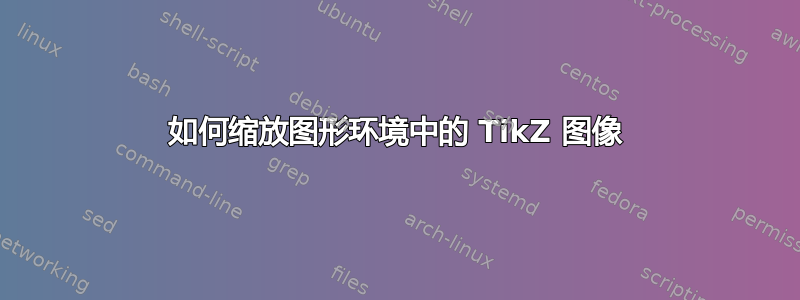
我有以下代码:
\documentclass{article}
\usepackage{tikz}
\usetikzlibrary{positioning,shadows,arrows}
\tikzset{
treenode/.style = {shape=rectangle, rounded corners,
draw, align=center,
top color=white, bottom color=blue!20},
root/.style = {treenode, font=\Large, bottom color=red!30},
env/.style = {treenode, font=\ttfamily\normalsize},
dummy/.style = {circle,draw}
}
\begin{document}
this is the thing
\begin{figure}
\begin{center}
\begin{tikzpicture}[
root/.style={circle, draw=none, rounded corners=1mm, fill=green, circular drop shadow,
text centered, anchor=north, text=black},
main/.style={circle, draw=none, rounded corners=1mm, fill=pink, circular drop shadow,
text centered, anchor=north, text=black},
fact/.style={rectangle, draw=none, rounded corners=1mm, fill=blue, drop shadow,
text centered, anchor=north, text=white},
state/.style={circle, draw=none, fill=orange, circular drop shadow,
text centered, anchor=north, text=white},
leaf/.style={circle, draw=none, fill=red, circular drop shadow,
text centered, anchor=north, text=white},
level distance=0.5cm, growth parent anchor=south,
%
% this line will scale the tikz image but messes up the text
% transform canvas={scale=0.6}
]
\node (State00) [main] {Question} [->]
child{ [sibling distance=9cm]
node (State01) [state] {One}
child{
node (Fact02) [fact] {yes}
child{ [sibling distance=4cm]
node (State02) [leaf] {Good}
}
}
child{ [sibling distance=4cm]
node (Fact10) [fact] {no}
child{
node (State10) [state] {Two}
child{
node (Fact11) [fact] {yes}
child{
node (State11) [leaf] {Good}
}
}
child{
node (Fact12) [fact] {no}
child{
node (State11) [leaf] {Bad}
}
}
}
}
}
% }
;
\end{tikzpicture}
\caption[Decision Tree]{%
%
\emph{Basic decision tree
%
}}
\label{tikz:decision-tree}
\end{center}
\end{figure}
\end{document}
输出结果为:
取消注释该行
% transform canvas={scale=0.6}
将扩大 Ti钾Z 图像,但结果格式被破坏了。
我希望能够扩展 Ti钾Z 图像,但保持其他格式不变。
答案1
嗯,有什么问题scale=0.6?它确实会缩小整个树,但字体大小不会改变。
\documentclass{article}
\usepackage{tikz}
\usetikzlibrary{positioning,shadows,arrows}
\tikzset{
treenode/.style = {shape=rectangle, rounded corners,
draw, align=center,
top color=white, bottom color=blue!20},
root/.style = {treenode, font=\Large, bottom color=red!30},
env/.style = {treenode, font=\ttfamily\normalsize},
dummy/.style = {circle,draw}
}
\usepackage{lipsum}
\begin{document}
\lipsum[1]
\begin{figure}
\begin{center}
\begin{tikzpicture}[
root/.style={circle, draw=none, rounded corners=1mm, fill=green, circular drop shadow,
text centered, anchor=north, text=black},
main/.style={circle, draw=none, rounded corners=1mm, fill=pink, circular drop shadow,
text centered, anchor=north, text=black},
fact/.style={rectangle, draw=none, rounded corners=1mm, fill=blue, drop shadow,
text centered, anchor=north, text=white},
state/.style={circle, draw=none, fill=orange, circular drop shadow,
text centered, anchor=north, text=white},
leaf/.style={circle, draw=none, fill=red, circular drop shadow,
text centered, anchor=north, text=white},
level distance=0.5cm, growth parent anchor=south,
%
% this line will scale the tikz image but messes up the text
% transform canvas={scale=0.6}
scale=0.6
]
\node (State00) [main] {Question} [->]
child{ [sibling distance=9cm]
node (State01) [state] {One}
child{
node (Fact02) [fact] {yes}
child{ [sibling distance=4cm]
node (State02) [leaf] {Good}
}
}
child{ [sibling distance=4cm]
node (Fact10) [fact] {no}
child{
node (State10) [state] {Two}
child{
node (Fact11) [fact] {yes}
child{
node (State11) [leaf] {Good}
}
}
child{
node (Fact12) [fact] {no}
child{
node (State11) [leaf] {Bad}
}
}
}
}
}
% }
;
\end{tikzpicture}
\caption[Decision Tree]{%
%
\emph{Basic decision tree
%
}}
\label{tikz:decision-tree}
\end{center}
\end{figure}
\end{document}
如果您想让整个内容(包括字体大小)变小,这\scalebox可能是一个不错的选择。
\documentclass{article}
\usepackage{tikz}
\usetikzlibrary{positioning,shadows,arrows}
\tikzset{
treenode/.style = {shape=rectangle, rounded corners,
draw, align=center,
top color=white, bottom color=blue!20},
root/.style = {treenode, font=\Large, bottom color=red!30},
env/.style = {treenode, font=\ttfamily\normalsize},
dummy/.style = {circle,draw}
}
\usepackage{lipsum}
\begin{document}
\lipsum[1]
\begin{figure}
\begin{center}
\scalebox{0.6}{\begin{tikzpicture}[
root/.style={circle, draw=none, rounded corners=1mm, fill=green, circular drop shadow,
text centered, anchor=north, text=black},
main/.style={circle, draw=none, rounded corners=1mm, fill=pink, circular drop shadow,
text centered, anchor=north, text=black},
fact/.style={rectangle, draw=none, rounded corners=1mm, fill=blue, drop shadow,
text centered, anchor=north, text=white},
state/.style={circle, draw=none, fill=orange, circular drop shadow,
text centered, anchor=north, text=white},
leaf/.style={circle, draw=none, fill=red, circular drop shadow,
text centered, anchor=north, text=white},
level distance=0.5cm, growth parent anchor=south,
%
% this line will scale the tikz image but messes up the text
% transform canvas={scale=0.6}
]
\node (State00) [main] {Question} [->]
child{ [sibling distance=9cm]
node (State01) [state] {One}
child{
node (Fact02) [fact] {yes}
child{ [sibling distance=4cm]
node (State02) [leaf] {Good}
}
}
child{ [sibling distance=4cm]
node (Fact10) [fact] {no}
child{
node (State10) [state] {Two}
child{
node (Fact11) [fact] {yes}
child{
node (State11) [leaf] {Good}
}
}
child{
node (Fact12) [fact] {no}
child{
node (State11) [leaf] {Bad}
}
}
}
}
}
% }
;
\end{tikzpicture}}
\caption[Decision Tree]{%
%
\emph{Basic decision tree
%
}}
\label{tikz:decision-tree}
\end{center}
\end{figure}
\end{document}
嗯,\scalebox也有它的缺点。因此我认为重置所有节点的字体大小,就像吉列尔梅·扎诺泰利建议的,更好,但你必须手动完成。这里我使用\footnotesize。
如果你不喜欢手动操作,那么让 Ti钾Z 帮助transform shape,由 提议土拨鼠在评论中(非常感谢)。此选项将按给定的比例更改字体大小。但是,有时您会得到非常小的字体大小,这很难阅读。
\documentclass{article}
\usepackage{tikz}
\usetikzlibrary{positioning,shadows,arrows}
\tikzset{
treenode/.style = {shape=rectangle, rounded corners,
draw, align=center,
top color=white, bottom color=blue!20},
root/.style = {treenode, font=\Large, bottom color=red!30},
env/.style = {treenode, font=\ttfamily\normalsize},
dummy/.style = {circle,draw}
}
\usepackage{lipsum}
\begin{document}
\lipsum[1]
\begin{figure}
\begin{center}
\begin{tikzpicture}[
root/.style={circle, draw=none, rounded corners=1mm, fill=green, circular drop shadow,
text centered, anchor=north, text=black},
main/.style={circle, draw=none, rounded corners=1mm, fill=pink, circular drop shadow,
text centered, anchor=north, text=black},
fact/.style={rectangle, draw=none, rounded corners=1mm, fill=blue, drop shadow,
text centered, anchor=north, text=white},
state/.style={circle, draw=none, fill=orange, circular drop shadow,
text centered, anchor=north, text=white},
leaf/.style={circle, draw=none, fill=red, circular drop shadow,
text centered, anchor=north, text=white},
level distance=0.5cm, growth parent anchor=south,
%
% this line will scale the tikz image but messes up the text
% transform canvas={scale=0.6}
scale=0.6,transform shape
]
\node (State00) [main] {Question} [->]
child{ [sibling distance=9cm]
node (State01) [state] {One}
child{
node (Fact02) [fact] {yes}
child{ [sibling distance=4cm]
node (State02) [leaf] {Good}
}
}
child{ [sibling distance=4cm]
node (Fact10) [fact] {no}
child{
node (State10) [state] {Two}
child{
node (Fact11) [fact] {yes}
child{
node (State11) [leaf] {Good}
}
}
child{
node (Fact12) [fact] {no}
child{
node (State11) [leaf] {Bad}
}
}
}
}
}
% }
;
\end{tikzpicture}
\caption[Decision Tree]{%
%
\emph{Basic decision tree
%
}}
\label{tikz:decision-tree}
\end{center}
\end{figure}
\end{document}
有很多方法可以实现。选择你最喜欢的一个 ;)








