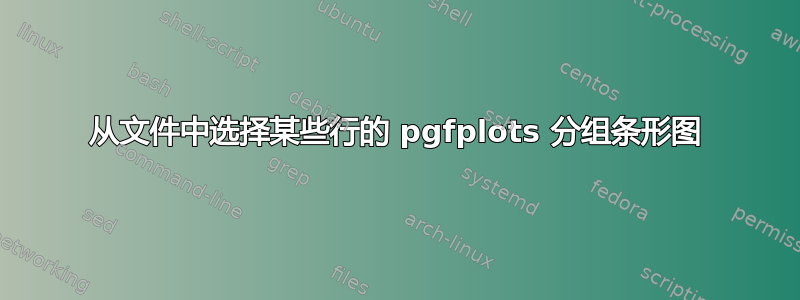
我想根据以下数据创建一个条形图,并使用列difficulty从中选择行kappa。
我希望避免在一系列添加绘图语句中输入 csv 文件的内容
可以按如下方式使用元变量吗?
\begin{axis}[ybar]
\begin{tikzpicture}
\begin{axis}[ybar,ymajorgrids, tick align=inside,
major grid style={draw=white},axis x line*=bottom,
axis y line*=right,symbolic x coords={
Human-Human,Human-Tak,Human-Gold Standard, Tak-Gold Standard},]
\addplot table[x=type, y=kappa, meta=difficulty=0]{combined-kappas.csv};
\addplot table[x=type, y=kappa, meta=difficulty=1]{combined-kappas.csv};
\addplot table[x=type, y=kappa, meta=difficulty=2]{combined-kappas.csv};
\end{axis}
CSV 数据:
r1,r2,type,kappa,difficulty
Alex,Tak,Human-Human,0.9878019029031471,0
Alex,Inferred,Human-Tak,0.6199032480995161,0
Alex,Intended,Human-Gold Standard,1,0
Tak,Inferred,Human-Tak,0.6081143384047948,0
Tak,Intended,Human-Gold Standard,0.9878019029031471,0
Intended,Inferred,Tak-Gold Standard,0.6199032480995161,0
Alex,Tak,Human-Human, 0.791208791208791,1
Alex,Inferred,Human-Tak,0.306901088386556,1
Alex,Intended,Human-Gold Standard,0.844389844389844,1
Tak,Inferred,Human-Tak,0.245305729417429,1
Tak,Intended,Human-Gold Standard,0.757327238504975,1
Intended,Inferred,Tak-Gold Standard,0.337421837421837,1
Alex,Tak,Human-Human,0.547137761168677,2
Alex,Inferred,Human-Tak,0.137205030380104,2
Alex,Intended,Human-Gold Standard,0.262046204620462,2
Tak,Inferred,Human-Tak,0.137288621381485,2
Tak,Intended,Human-Gold Standard,0.280682000965096,2
Intended,Inferred,Tak-Gold Standard,0.097688926697859,2
答案1
回答你在问题下方的评论:
我认为链接的答案我的评论是你在搜索什么。但是一剩下的问题是,有时一个条形图有多个条目,这会导致绘制多个条形图。在您的图片中,条形图带有某种误差线。
误差线也可以提供给条形图,但当然为此您需要相应地修改 CSV 文件。
(请注意,这个答案只是为了证明这在原则上就是你正在寻找的,因此生成的图像看起来不太好看。)
% used PGFPlots v1.16
\begin{filecontents*}{combined-kappas.csv}
r1,r2,type,kappa,difficulty
Alex,Tak,Human-Human,0.9878019029031471,0
Alex,Inferred,Human-Tak,0.6199032480995161,0
Alex,Intended,Human-Gold Standard,1,0
Tak,Inferred,Human-Tak,0.6081143384047948,0
Tak,Intended,Human-Gold Standard,0.9878019029031471,0
Intended,Inferred,Tak-Gold Standard,0.6199032480995161,0
Alex,Tak,Human-Human, 0.791208791208791,1
Alex,Inferred,Human-Tak,0.306901088386556,1
Alex,Intended,Human-Gold Standard,0.844389844389844,1
Tak,Inferred,Human-Tak,0.245305729417429,1
Tak,Intended,Human-Gold Standard,0.757327238504975,1
Intended,Inferred,Tak-Gold Standard,0.337421837421837,1
Alex,Tak,Human-Human,0.547137761168677,2
Alex,Inferred,Human-Tak,0.137205030380104,2
Alex,Intended,Human-Gold Standard,0.262046204620462,2
Tak,Inferred,Human-Tak,0.137288621381485,2
Tak,Intended,Human-Gold Standard,0.280682000965096,2
Intended,Inferred,Tak-Gold Standard,0.097688926697859,2
\end{filecontents*}
\documentclass[border=5pt]{standalone}
\usepackage{pgfplots}
% borrowed styles from Jake's answer at
% <http://tex.stackexchange.com/a/301991/95441>
\pgfplotsset{
% % filter symbolic values
% discard if not symbolic/.style 2 args={
% % suppress LOG messages about the filtered points
% filter discard warning=false,
% x filter/.append code={
% \edef\tempa{\thisrow{#1}}
% \edef\tempb{#2}
% \ifx\tempa\tempb
% \else
% \def\pgfmathresult{NaN}
% \fi
% },
% },
% filter numerical values
% (not needed here, but just for completeness)
discard if not/.style 2 args={
% suppress LOG messages about the filtered points
filter discard warning=false,
x filter/.append code={
\ifdim\thisrow{#1} pt=#2pt
\else
\def\pgfmathresult{NaN}
\fi
},
},
}
\begin{document}
\begin{tikzpicture}
\begin{axis}[
ybar,
symbolic x coords={
Human-Human,
Human-Tak,
Human-Gold Standard,
Tak-Gold Standard
},
enlarge x limits=0.2,
]
\foreach \i in {0,1,2} {
\addplot+ [
discard if not={difficulty}{\i},
] table [
col sep=comma,
x=type,
y=kappa,
] {combined-kappas.csv};
\addlegendentryexpanded{\i}
}
\end{axis}
\end{tikzpicture}
\end{document}




