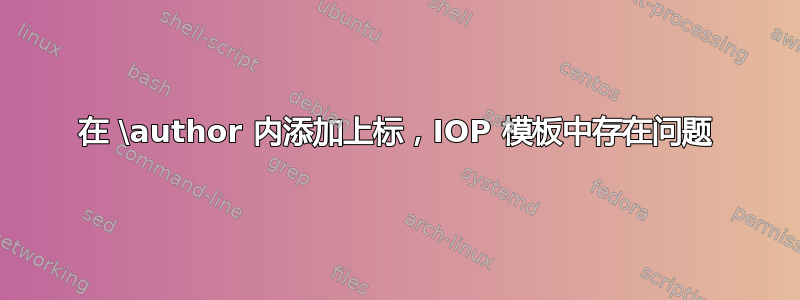
我想要使用此链接中的 IOP 模板:
在这个模板中,我遇到了问题。我在 \authour{} 中使用了 $^1$,但在 *.pdf 文件中,我看到的是行中的“1”,而不是上标中的“1”。
这是乳胶代码
\documentclass[a4paper]{jpconf}
\begin{document}
\title[Author guidelines for IOP Publishing journals in \LaTeXe]{How to `prepare and submit an article for`
publication in an IOP Publishing journal using \LaTeXe}
\author{Content \& Services Team$^1$}
\address{$^1$ IOP Publishing, Temple Circus, Temple Way, Bristol BS1 6HG, UK}
\ead{[email protected]}
\end{document}
问题。如何在命令 \author{} 中添加上标?
答案1
\textsuperscript可用于在文本模式下添加上标。
请尝试以下操作:
\documentclass[a4paper]{jpconf}
\begin{document}
\title[Author guidelines for IOP Publishing journals in \LaTeXe]{How to `prepare and submit an article for`
publication in an IOP Publishing journal using \LaTeXe}
\author{Content \& Services Team \textsuperscript{1}}
\address{$^1$ IOP Publishing, Temple Circus, Temple Way, Bristol BS1 6HG, UK}
\ead{[email protected]}
\end{document}


