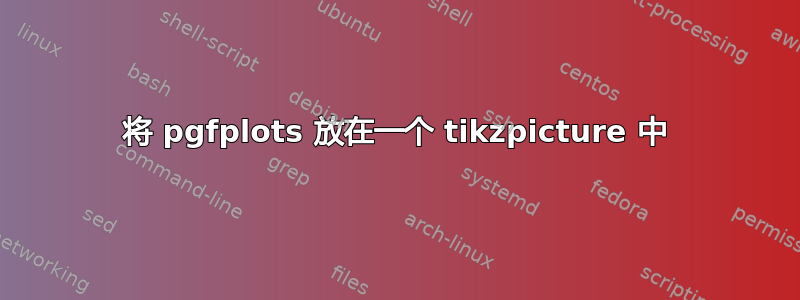
我似乎无法修改答案这解决方案是将一个 tikzpicture 中的不同图对齐。在我看来,东方应该将第二个轴放在第一个轴的右侧。但它们最终会相互重叠。以下是最小的工作示例:
\documentclass[11pt, a4paper]{book}
\usepackage{tikz, pgfplots}
\pgfplotsset{compat=1.16}
\begin{document}
\begin{tikzpicture}[scale=0.8]
\begin{axis}[
name=first,
title=Weights after 30 steps,
]
\end{axis}
\begin{loglogaxis}[
at=(first.right of east),
anchor=outer east,
title=Weights after 30 steps (loglog),
]
\end{loglogaxis}
\end{tikzpicture}
\end{document}
但在这里对齐不起作用,这就是我找到建议的方式,将轴放在同一个 tikzpicture 中以避免这种情况。因此,如果能有其他方法解决这个问题,也值得赞赏。(如果您有关于如何在第一个图中移除那个科学标记以及如何移动标签以使它们不占用太多页面空间的建议,那就太好了 - 但我可能应该先自己尝试找到解决方案)




