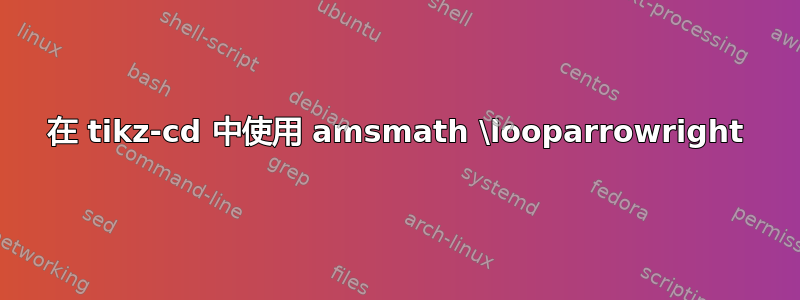
我想绘制一个涉及一些拓扑浸入的交换图;这些是在其他地方使用G\looparrowright B来自 的箭头引用的amsmath。
我花了大量时间尝试搜索如何做到这一点,因为我的所有搜索结果都对“如何从一个节点得到指向自身方向的箭头”这个问题给出了答案。
我想用带有箭头的 M'W'E 替换\looparrowright它loop
\documentclass{standalone}
\usepackage{tikz-cd}
\begin{document}
\begin{tikzcd}
A \ar[r] & B \\
G \ar[u, hook]
\ar[ur, loop] & \\
% this arrow^ does not have the loop tail
% instead produces an arrow from G to G.
\end{tikzcd}
\end{document}
我猜测可以用装饰库来做一些自定义的事情但我不知道如何去做。
答案1
tikz-cd欢迎使用 TeX-SE!手册最后部分(即第 15 页)讨论了如何添加这些箭头。
\documentclass{standalone}
\usepackage{amsmath,amssymb}
\usepackage{tikz-cd}
\tikzset{% from the manual
math to/.tip={Glyph[glyph math command=rightarrow]},
loop/.tip={Glyph[glyph math command=looparrowleft, swap]},
loop'/.tip={Glyph[glyph math command=looparrowleft]},
weird/.tip={Glyph[glyph math command=Rrightarrow, glyph length=1.5ex]},
pi/.tip={Glyph[glyph math command=pi, glyph length=1.5ex, glyph axis=0pt]},
}
\begin{document}
\begin{tikzcd}
A \ar[r] & B \\
G \ar[u, hook]
\ar[ur, loop-math to] & \\
% this arrow^ does not have the loop tail
% instead produces an arrow from G to G.
\end{tikzcd}
\end{document}



