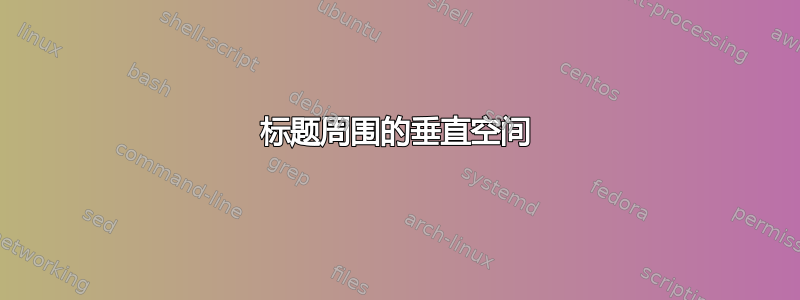
我正在尝试在标题上方和下方绘制水平线,并在它们和文本之间添加一些额外的空间。我一直在尝试这个代码:
\documentclass{article}
\usepackage[utf8]{inputenc}
\usepackage[margin=2cm]{geometry}
\title{
\rule{\textwidth}{2pt}
\vspace{1cm}
\textbf{Notas en Computación Cuántica}
\vspace{1cm}
\rule{\textwidth}{2pt}
}
\author{John Doe}
\date{April 2019}
\begin{document}
\maketitle
\section{Introduction}
\end{document}
但是,生成的文档看起来好像两个 \vspace 命令都只在标题下方添加了空格,甚至在标题正上方也添加了空格。有人能帮帮我吗?
答案1
使用软件包中的工具来做会更简单titling:
\documentclass{article}
\usepackage[utf8]{inputenc}
\usepackage[margin=2cm]{geometry}
\usepackage{titling}
\pretitle{\noindent\rule{\textwidth}{2pt}\bigskip\begin{center}\LARGE\bfseries}
\posttitle{\end{center}\bigskip\noindent\rule{\textwidth}{2pt}}
\preauthor{\vspace*{10ex}\begin{center}\Large}
\postauthor{\end{center}}
\title{Notas en Computación Cuántica}
\author{John Doe}
\date{April 2019}
\begin{document}
\maketitle
\section{Introduction}
\end{document}




