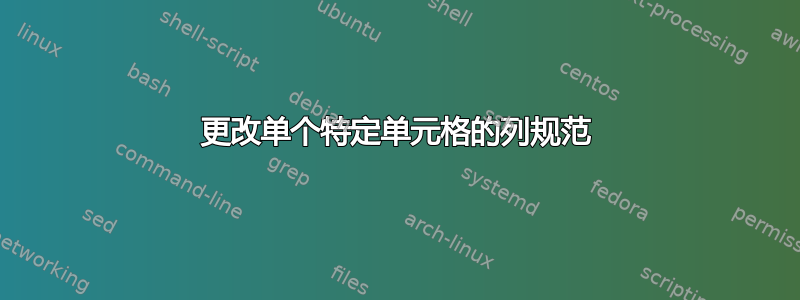
假设我有一张包含一些数据、一个标题行和一个摘要的表格。该表格具有特定的列规范,如下所示
\documentclass{article}
\setlength\parskip{1em}
\begin{document}
% Consider this table:
\begin{tabular}{l@{~--~}l}%<- Makes a dash between columns
NODASH1 & NODASH2 \\\hline
beforedash & afterdash \\
beforedash & afterdash \\\hline
Sum & NODASH!
\end{tabular}
Below, a possible workaround that I don't really fancy
\def\nodash#1{\multicolumn{1}{l}{#1}}
% Now using the \nodash to remove the dashes that I don't want
\begin{tabular}{l@{~--~}l}
\nodash{NODASH1} & NODASH2 \\\hline
beforedash & afterdash \\
beforedash & afterdash \\\hline
\nodash{Sum} & NODASH!
\end{tabular}
\end{document}
因此,我正在寻找一种更规范的方法来生成底部表格。有什么想法吗?
答案1
使用\multicolumn{1}是指定标题或其他行的不同布局的预期接口。请注意,您可以使用简单的
\multicolumn{1}{l}{...}
这里,因为它是一个左对齐的列。
对于右(或居中)对齐的列,您需要
\multicolumn{1}{r@{\phantom{~--~}}{#1}}
这样对齐就不会扩展到@ 主表格序言中的表达式生成的列间空间。



