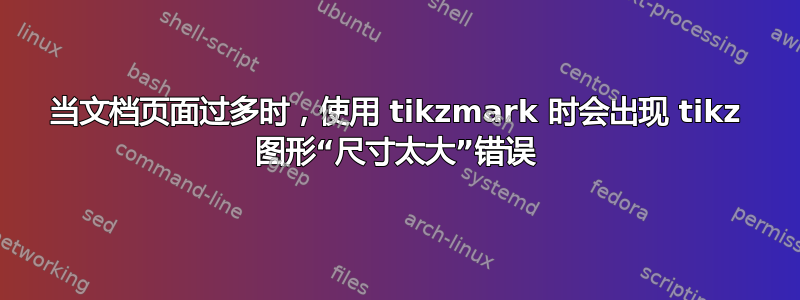
我用这代码(由 marmot 修复 :) ...),它工作得很好,直到我的文档页面太多。
在给定点,我收到“尺寸太大”错误。它使用代码测试给定的 tikzmark 是否在页面上,所以我的直觉是问题出在某个地方,页面太多会造成麻烦... 唉,我完全不知道如何排除故障。
考虑到问题的性质,以下是一个“尽可能最小的不起作用的例子”:)(如果你删除宏的两行,\repeatenoughtimes你就会让它起作用……只是为了表明问题肯定与重复太频繁有关。)
% !TEX TS-program = xelatexmk
\documentclass{article}
%\usepackage[a6paper]{geometry}
\usepackage[paperwidth=4in,paperheight=3in]{geometry}
%\url{https://tex.stackexchange.com/q/483547/86}
\usepackage{tikz}
\usepackage{tikzpagenodes}
\usetikzlibrary{tikzmark}
\newcounter{tikzmarklines}\setcounter{tikzmarklines}{0} %
%% Code added recently to the package which provides the \iftikzmarkoncurrentpage code:
\makeatletter
\newif\iftikzmark@
\renewcommand\iftikzmark[3]{%
\@ifundefined{save@pt@\tikzmark@pp@name{#1}}{%
#3%
}{%
#2%
}%
}%
\newcommand\iftikzmarkexists[1]{%
\@ifundefined{save@pt@\tikzmark@pp@name{#1}}{%
\tikzmark@false%
}{%
\tikzmark@true%
}%
\iftikzmark@
}%
\newcommand\iftikzmarkonpage[2]{%
\@ifundefined{save@pt@\tikzmark@pp@name{#1}}{%
\tikzmark@false
}{%
\@ifundefined{save@pg@\csname save@pt@\tikzmark@pp@name{#1}\endcsname}{%
\tikzmark@false
}{%
\ifnum\csname save@pg@\csname save@pt@\tikzmark@pp@name{#1}\endcsname\endcsname=#2\relax%
\tikzmark@true
\else
\tikzmark@false
\fi
}%
}%
\iftikzmark@
}
\newcommand\iftikzmarkoncurrentpage[1]{%
\@ifundefined{save@pt@\tikzmark@pp@name{#1}}{%
\tikzmark@false
}{%
\@ifundefined{save@pg@\csname save@pt@\tikzmark@pp@name{#1}\endcsname}{%
\tikzmark@false
}{%
\ifnum\csname save@pg@\csname save@pt@\tikzmark@pp@name{#1}\endcsname\endcsname=\the\value{page}\relax%
\tikzmark@true
\else
\tikzmark@false
\fi
}%
}%
\iftikzmark@
}
\makeatother
\tikzset{
next page=below,
brace/.style n args={2}{insert path={%
([xshift=0.15em,yshift=0.1pt+.5ex]#1) --
([xshift=-0.3pt,yshift=0.1pt+.5ex]#1) --
([xshift=-0.3pt,yshift=-0.1pt+.5ex]#2) --
([xshift=0.15em,yshift=-0.1pt+.5ex]#2) --
([xshift=0.15em,yshift=0.1pt+.5ex]#2) --
([xshift=0.3pt,yshift=0.1pt+.5ex]#2) --
([xshift=0.3pt,yshift=-0.1pt+.5ex]#1) --
([xshift=0.15em,yshift=-0.1pt+.5ex]#1) --
cycle}}}
\newif\iffirstmark
\newcommand{\linestart}{%
\stepcounter{tikzmarklines}%
\tikzmark{a\thetikzmarklines}%
\global\firstmarktrue
\iftikzmarkoncurrentpage{b\thetikzmarklines}%
\else
\begin{tikzpicture}[remember picture,overlay,next page=below]%
\clip (current page text area.south west) rectangle (current page text area.north east);
\fill[overlay,brace={pic cs:a\thetikzmarklines}{pic cs:b\thetikzmarklines}];
\end{tikzpicture}%
\fi
}
\newcommand{\linefinish}{%
\iffirstmark
\tikzmark{b\thetikzmarklines}%
\global\firstmarkfalse
\fi
\begin{tikzpicture}[remember picture,overlay]%
\clip (current page text area.south west) rectangle (current page text area.north east);
\fill[overlay,brace={pic cs:a\thetikzmarklines}{0,0}];
\end{tikzpicture}%
}
\usepackage{lipsum}
\newcommand{\repeatenoughtimes}{
Text \linestart text text\par
Text text \linefinish text\par
Text \linestart text text\par
Text text \linefinish text\par
\lipsum[1-5]
}
\begin{document}
\repeatenoughtimes\repeatenoughtimes\repeatenoughtimes\repeatenoughtimes
\repeatenoughtimes\repeatenoughtimes\repeatenoughtimes\repeatenoughtimes
\repeatenoughtimes\repeatenoughtimes\repeatenoughtimes\repeatenoughtimes
\repeatenoughtimes\repeatenoughtimes\repeatenoughtimes\repeatenoughtimes
\repeatenoughtimes\repeatenoughtimes\repeatenoughtimes\repeatenoughtimes
\end{document}
答案1
这是我建议的修复方法。要尝试一下,请\makeatletter ... \makeatother在加载 tikzmark 库后将其放在序言中。
我完全有可能不明白\numexpr维度是如何运作的,但主意是声音。
\tikzdeclarecoordinatesystem{pic}{%
\pgfutil@in@,{#1}%
\ifpgfutil@in@%
\tmk@labeldef#1\@nil
\else
\tmk@labeldef#1,(0pt,0pt)\@nil
\fi
\@ifundefined{save@pt@\tmk@label}{%
\tikz@scan@one@point\pgfutil@firstofone\tmk@def
}{%
\pgfsys@getposition{\csname save@pt@\tmk@label\endcsname}%
\save@orig@pic%
\pgfsys@getposition{\pgfpictureid}\save@this@pic%
\pgf@process{\pgfpointorigin\save@this@pic}%
\pgf@xa=\pgf@x
\pgf@ya=\pgf@y
\pgf@process{\pgfpointorigin\save@orig@pic}%
\advance\pgf@x by -\pgf@xa
\advance\pgf@y by -\pgf@ya
\pgf@xa=\pgf@x
\pgf@ya=\pgf@y
\pgf@process%
{\pgfpointorigin\csname save@pt@\tmk@label @offset\endcsname}%
\advance\pgf@xa by \pgf@x
\advance\pgf@ya by \pgf@y
\@ifundefined{save@pg@\csname save@pt@\tmk@label\endcsname}{}{%
\@ifundefined{save@pg@\pgfpictureid}{}{%
\pgfkeysvalueof{/tikz/next page vector}%
\edef\tmk@pg{\the\numexpr \csname save@pg@\csname save@pt@\tmk@label\endcsname\endcsname - \csname save@pg@\pgfpictureid\endcsname\relax}%
\advance \pgf@xa by %
\tmk@pg\pgf@x\relax
\advance \pgf@ya by %
\tmk@pg\pgf@y\relax
}%
}%
\pgf@x=\pgf@xa
\pgf@y=\pgf@ya
\pgftransforminvert
\pgf@pos@transform{\pgf@x}{\pgf@y}%
}%
}
答案2
(评论太长了)。这是 tikzmark 的一个错误,与下一页选项有关。它将 \pgf@y 乘以页码,页码足够大时就会爆炸。
\documentclass{article}
\usepackage{tikz}
\usetikzlibrary{tikzmark}
\tikzset{
next page=below,
}
\begin{document}
\setcounter{page}{30}
\tikzmark{blub}\tikz[remember picture]\draw(pic cs:blub);
\end{document}


