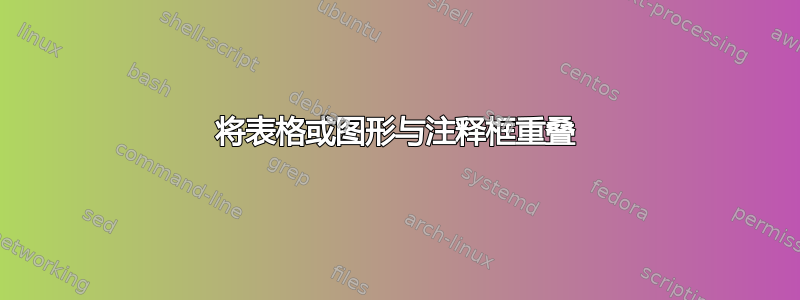
如果我有这样的表格:
\begin{table}[h!]
\centering
\begin{tabular}{|c|c|c|c}
\hline
cell11 & cell12 & cell13 \\
cell21 & cell22 & cell23 \\
cell31 & cell32 & cell33 \\
\hline
\end{tabular}
\caption{Caption}
\label{tab:my_label}
\end{table}
我想要一个简单的命令来显示注释,其中的一些文本与表格(或图形)重叠。解决方案应该是简单的注释掉(禁用并重新启用注释)。
看起来像这样:
目的是在处理文档时,我希望生成的 PDF 能够显示该图形/表格尚未完成的内容。
我查看了用于文本注释的 todonotes 包,但在这种情况下,我想将表格/图形与注释重叠,而不是将其放在边距中。
我看到的另一个解决方案是 tikzpicture,但是我需要将所有图形更改为包含在\begin{tikzpicture}和中\end{tikzpicture}。
答案1
钛钾Z 解决方案,它不会对您的代码进行太多更改。而且您可以随时注释/取消注释\addnote。
\documentclass{article}
\usepackage{tikz}
\newcommand\addnote[3][fill=red,text width=3cm]{%
\begin{tikzpicture}[remember picture,overlay]
\node[#1] at (#2) {#3};
\end{tikzpicture}}
\begin{document}
\begin{table}[h!]
\centering
\tikz[remember picture]\node[inner sep=0pt](table-1){\begin{tabular}{|c|c|c|c}
\hline
cell11 & cell12 & cell13 \\
cell21 & cell22 & cell23 \\
cell31 & cell32 & cell33 \\
\hline
\end{tabular}};%
\addnote{table-1}{\underline{Note}: This table is not complete}%
\caption{Caption}
\label{tab:my_label}
\end{table}
\end{document}




