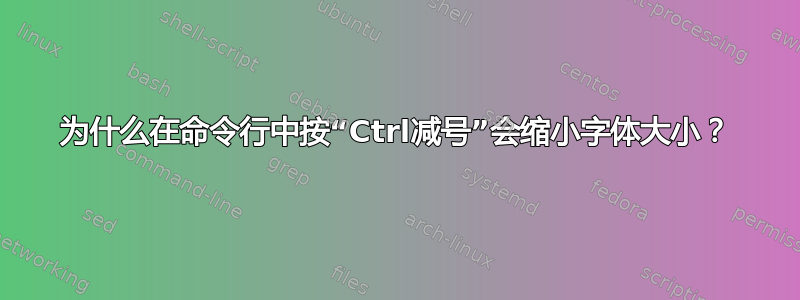
我在命令行中点击了一些CTRL-,我看到终端中的文本随着每次调用而变小。这里发生了什么,有没有办法重做,即通过命令放大文本以将其恢复到原始大小?
编辑:根据克里斯托弗在评论中的建议,我可以通过点击恢复到原来的字体大小CTRL+,但我仍然想了解这里幕后发生的事情。
答案1
答案2
它与命令行无关,它只是一个 Gnome 终端应用程序快捷方式。它不会发生在例如 Xterm 中。
答案3
这些是在 gnome-terminal 中更改字体大小的快捷方式。您可以在View菜单中看到它们并在编辑→键盘快捷键…菜单。
答案4
它是 vte(gnome-terminal)和 konsole 的一个功能。根据vte的git-log,它被添加到2002年11月:
handle end-of-line selection correctly. Stop highlighting selection on
* src/vte.c: handle end-of-line selection correctly. Stop highlighting
selection on click, but don't lose it until new text is selected.
* python/vte.override: fix binding for set_colors() to properly take a
list of colors for the palette (#97682).
* src/vte.c, src/vte.h: add increase-font-size and decrease-font-size to allow
mimicking XTerm's and Mozilla's behavior on Shift/Control
KP_Add/KP_Subtract
* src/vteapp.c: handle increase-font-size and decrease-font-size.
Konsole 将其添加到2007年4月:
Add menu items and shortcuts to increase and decrease font size. I have tried to keep as close as possible to the recommended Zoom In/Out shortcuts given that Ctrl+[Key] shortcuts cannot be used because they are reserved for terminal application use. Ctrl++ zooms in, Ctrl+Shift+- zooms out.
关于键盘快捷键,xterm 从那时起就使用了移动键盘加号/减号1999年,模仿rxvt,它在几年前引入了该功能(见2.18版本,1996 年 8 月)。
这是十多年来的四次实施。在 macOS (OSX) 中,Terminal.app 和 iTerm2 都执行这两种操作(使用command而不是control),但由于 Terminal.app 上没有可靠的文档,因此很难说该功能何时添加。
话又说回来,有几个终端仿真器似乎缺乏该功能(仍然)。


