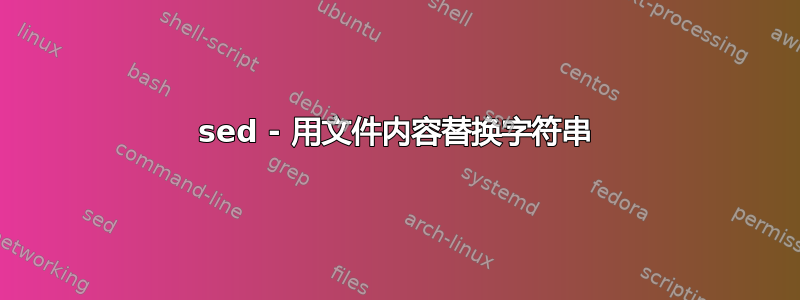
我有两个文件:file1和file2.
file1有以下内容:
---
host: "localhost"
port: 3000
reporter_type: "zookeeper"
zk_hosts:
- "localhost:2181"
file2包含 IP 地址 ( 1.1.1.1)
我想做的是替换localhost为1.1.1.1,这样最终结果是:
---
host: "1.1.1.1"
port: 3000
reporter_type: "zookeeper"
zk_hosts:
- "1.1.1.1:2181"
我努力了:
sed -i -e "/localhost/r file2" -e "/localhost/d" file1
sed '/localhost/r file2' file1 |sed '/localhost/d'
sed -e '/localhost/r file2' -e "s///" file1
但我要么更换整条线路,要么将 IP 转到我需要修改的线路之后的线路。
答案1
这是一个sed解决方案:
% sed -e "s/localhost/$(sed 's:/:\\/:g' file2)/" file1
---
host: "1.1.1.1"
port: 3000
reporter_type: "zookeeper"
zk_hosts:
- "1.1.1.1:2181"
您应该使用它sed -i来进行适当的更改。
如果您可以使用awk,这是一种方法:
% awk 'BEGIN{getline l < "file2"}/localhost/{gsub("localhost",l)}1' file1
---
host: "1.1.1.1"
port: 3000
reporter_type: "zookeeper"
zk_hosts:
- "1.1.1.1:2181"
答案2
sed您可以在使用之前使用 shell 命令替换来读取带有替换字符串的文件。所以sed会看到一个普通的替换:
sed "s/localhost/$(cat file2)/" file1 > changed.txt
答案3
我今天也遇到了这个“问题”:如何用另一个文件中的内容替换文本块。
我通过创建一个 bash 函数(可以在脚本中重用)解决了这个问题。
[cent@pcmk-1 tmp]$ cat the_function.sh
# This function reads text from stdin, and substitutes a *BLOCK* with the contents from a FILE, and outputs to stdout
# The BLOCK is indicated with BLOCK_StartRegexp and BLOCK_EndRegexp
#
# Usage:
# seq 100 110 | substitute_BLOCK_with_FILEcontents '^102' '^104' /tmp/FileWithContents > /tmp/result.txt
function substitute_BLOCK_with_FILEcontents {
local BLOCK_StartRegexp="${1}"
local BLOCK_EndRegexp="${2}"
local FILE="${3}"
sed -e "/${BLOCK_EndRegexp}/a ___tmpMark___" -e "/${BLOCK_StartRegexp}/,/${BLOCK_EndRegexp}/d" | sed -e "/___tmpMark___/r ${FILE}" -e '/___tmpMark___/d'
}
[cent@pcmk-1 tmp]$
[cent@pcmk-1 tmp]$
[cent@pcmk-1 tmp]$ cat /tmp/FileWithContents
We have deleted everyhing between lines 102 and 104 and
replaced with this text, which was read from a file
[cent@pcmk-1 tmp]$
[cent@pcmk-1 tmp]$
[cent@pcmk-1 tmp]$ source the_function.sh
[cent@pcmk-1 tmp]$ seq 100 110 | substitute_BLOCK_with_FILEcontents '^102' '^104' /tmp/FileWithContents > /tmp/result.txt
[cent@pcmk-1 tmp]$
[cent@pcmk-1 tmp]$
[cent@pcmk-1 tmp]$ cat /tmp/result.txt
100
101
We have deleted everyhing between lines 102 and 104 and
replaced with this text, which was read from a file
105
106
107
108
109
110
答案4
尝试使用
join file1 file2
然后,删除任何不需要的字段。


