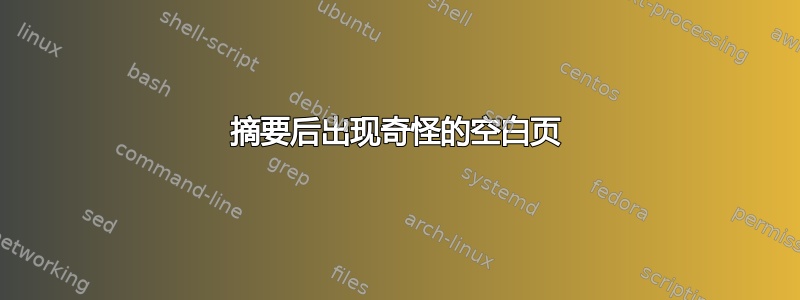
我对以下 MWI 的格式有疑问。我希望:
- 页面:带页眉和标题的摘要 -> 完成
- 页面:完全空白 ->未完成,标题仍然可见
- 页面:第二篇摘要,带页眉和标题 -> 完成
- 页面:完全空白 ->未完成,标题仍然可见
- 页面结束:完整页眉、标题、文本 -> 完成
所以我认为我重新定义了 pagestyle plain 可能会有问题,但这对于获取第一章页面的页眉是必要的……
\documentclass[12pt,a4paper,twoside]{report}
%Layout
\usepackage[top=2.5cm, bottom=3cm, left=2.5cm, right=2.5cm,paper=a4paper]{geometry}
%Header
\usepackage{fancyhdr}
%Chapter adjustments
\usepackage{titlesec}
\titleformat{\chapter}{\normalfont\fontsize{16pt}{0}\bfseries}{\thechapter.}{9pt}{}
\titlespacing*{\chapter}{0pt}{0pt}{16pt}
\usepackage{blindtext}
%Formatting the header
\pagestyle{fancy}
\fancyhf{}
\fancyhead[EL,OR]{\fontsize{8}{5} \selectfont \thepage}
\fancyhead[ER,OL]{\fontsize{8}{5} \selectfont \leftmark}
\renewcommand{\chaptermark}[1]{\markboth{#1}{}}
\fancypagestyle{plain}{
\fancyhf{}
\fancyhead[EL,OR]{\fontsize{8}{5} \selectfont \thepage}
\fancyhead[ER,OL]{\fontsize{8}{5} \selectfont \leftmark}
}
%Abstracttexts
\newcommand{\FirstAbstract}{This is Abstract 1.}
\newcommand{\SecondAbstract}{This is Abstract 2.}
\begin{document}
\pagenumbering{Roman}
%Abstract 1
{\fontsize{16pt}{0} \selectfont {\bf Abstract 1}}
\newline \vspace{-2mm} \\
\FirstAbstract
\markboth{First Abstract}{}
\cleardoublepage
%Abstract 2
\newpage
{\fontsize{16pt}{0} \selectfont {\bf Abstract 2}}
\newline \vspace{-2mm} \\
\SecondAbstract
\markboth{Second Abstract}{}
\cleardoublepage
\newpage
\pagenumbering{arabic}
\chapter{Chapter 1}
\blindtext \blindtext \blindtext \blindtext \blindtext
\chapter{Chapter 2}
\blindtext
\newpage
\section{First Section}
\blindtext
\newpage
\end{document}
答案1
编辑:Bernard 的解决方案很好用,即\usepackage{titlesec}用\usepackage[clearempty]{titlesec}
你可以使用马蒂根的解决方案此主题为完全空白的页面创建新命令。为此,请添加
%blank page
\usepackage{afterpage}
\newcommand\blankpage{%
\null
\thispagestyle{empty}%
\addtocounter{page}{-1}%
\newpage}
你的序言。
现在\cleardoublepage用新定义的命令替换:\afterpage{\blankpage}。
例如,对于第一个摘要:
%Abstract 1
{\fontsize{16pt}{0} \selectfont {\bf Abstract 1}}
\newline \vspace{-2mm} \\
\FirstAbstract
\markboth{First Abstract}{}
\afterpage{\blankpage}
答案2
您想加载emptypage。
我还提出了一些修复建议:使用\chapter*{Abstract 1}而不是手动模拟章节标题的排版。我还将参数修复为\fontsize:如果您使用\fontsize{8}{5}来作为标题,则标题和规则之间将没有间隙。
\RequirePackage{fix-cm}
\documentclass[12pt,a4paper,twoside]{report}
%Layout
\usepackage[top=2.5cm, bottom=3cm, left=2.5cm, right=2.5cm,paper=a4paper]{geometry}
%Header
\usepackage{fancyhdr}
\usepackage{emptypage}
%Chapter adjustments
\usepackage{titlesec}
\titleformat{\chapter}{\normalfont\fontsize{16}{20}\bfseries}{\thechapter.}{9pt}{}
\titlespacing*{\chapter}{0pt}{0pt}{16pt}
\usepackage{blindtext}
%Formatting the header
\pagestyle{fancy}
\fancyhf{}
\fancyhead[EL,OR]{\fontsize{8}{10}\selectfont \thepage}
\fancyhead[ER,OL]{\fontsize{8}{10}\selectfont \leftmark}
\renewcommand{\chaptermark}[1]{\markboth{#1}{}}
\fancypagestyle{plain}{%
\fancyhf{}%
\fancyhead[EL,OR]{\fontsize{8}{10}\selectfont \thepage}%
\fancyhead[ER,OL]{\fontsize{8}{10}\selectfont \leftmark}%
}
%Abstracttexts
\newcommand{\FirstAbstract}{This is Abstract 1.}
\newcommand{\SecondAbstract}{This is Abstract 2.}
\begin{document}
\pagenumbering{Roman}
%Abstract 1
\chapter*{Abstract 1}%
\chaptermark{First Abstract}
\FirstAbstract
\cleardoublepage
%Abstract 2
\chapter*{Abstract 2}%
\chaptermark{Second Abstract}
\SecondAbstract
\cleardoublepage
\pagenumbering{arabic}
\chapter{Chapter 1}
\blindtext \blindtext \blindtext \blindtext \blindtext
\chapter{Chapter 2}
\blindtext
\newpage
\section{First Section}
\blindtext
\newpage
\end{document}



