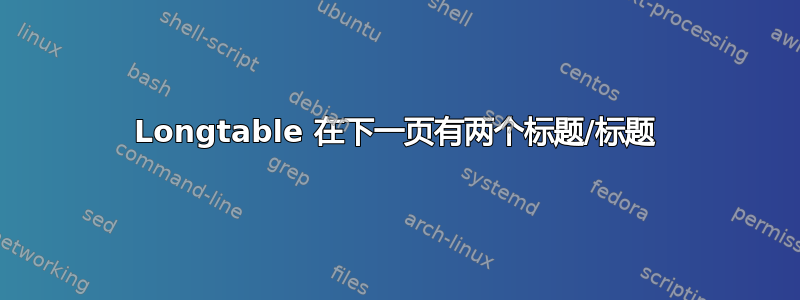
以下是一个演示:
\documentclass[12pt]{article}
\usepackage[onehalfspacing]{setspace}
\usepackage{longtable,booktabs}
\setlength\LTpre{5em}
\setlength\LTpost{5em}
\usepackage{caption}
\captionsetup{font={singlespacing,small}}
\captionsetup[table]{position=top,skip={0pt}}
\captionsetup[longtable]{skip=0pt}
\title{test}
\begin{document}
This is a test table. % repeat the paragraph to make the table at the end of a page.
This is a test table.
This is a test table.
This is a test table.
This is a test table.
This is a test table.
This is a test table.
This is a test table.
This is a test table.
This is a test table.
This is a test table.
This is a test table.
This is a test table.
This is a test table.
This is a test table.
This is a test table.
This is a test table.
This is a test table.
This is a test table.
This is a test table.
This is a test table.
This is a test table.
This is a test table.
This is a test table.
This is a test table.
\begin{longtable}[]{@{}cl@{}}
\caption{test table test table test tabletest tabletest tabletest tabletest tabletest tabletest tabletest tabletest tabletest tabletest table}\tabularnewline
\toprule
col1 & col2\tabularnewline
\midrule
\endhead
1 & 2\tabularnewline
1 & 2\tabularnewline
1 & 2\tabularnewline
1 & 2\tabularnewline
1 & 2\tabularnewline
1 & 2\tabularnewline
1 & 2\tabularnewline
1 & 2\tabularnewline
1 & 2\tabularnewline
1 & 2\tabularnewline
1 & 2\tabularnewline
\bottomrule
\end{longtable}
End of the document.
\end{document}
答案1
抱歉,这是一个错误,最简单的解决方法是
\clearpage
在桌子前。



