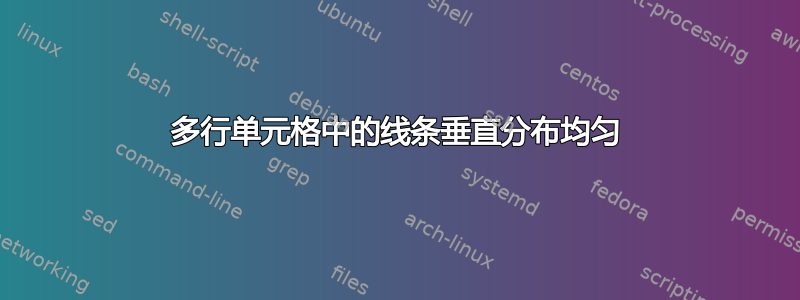
我正在尝试创建一个图形,其中右侧有两三张照片,左侧有文字。我想要的是左侧的文本均匀分布在单元格的高度(等于照片的高度)。这是我的 MWE:
\documentclass{scrartcl}
\usepackage{graphicx}
\usepackage{makecell}
\begin{document}
\begin{figure}
\begin{tabular}{ccc}
\makecell[cc]{line 1 \\ line 2 \\ line 3 \\} & \makecell[cc]{\includegraphics[width=0.5 \textwidth]{example-image-a}\\ text below image A} & \makecell[cc]{\includegraphics[width=0.5 \textwidth]{example-image-b}\\ text below image b}\\
\makecell[cc]{line 1 \\ line 2 \\ line 3 \\} & \makecell[cc]{\includegraphics[width=0.5 \textwidth]{example-image-a}\\ text below image A} & \makecell[cc]{\includegraphics[width=0.5 \textwidth]{example-image-b}\\ text below image b}\\
\end{tabular}
\caption{caption of the whole figure}
\end{figure}
\end{document}
我尝试过\vfill这样使用:
\makecell[cc]{\vfill line1 \\ \vfill line2 \\ \vfill line3\\}
但这样我就得到了一个错误,提示“缺少 \endgroup 插入”。\\在我看来,在行间使用 more 似乎非常不方便。
如何最好地让左侧三行文本的下方、上方和之间拥有相等的空间?
答案1
展示比解释更容易。顺便说一句,我也尝试过使用\\[\fill],\makecell但没有成功。
\documentclass{scrartcl}
\usepackage{graphicx}
\usepackage{makecell}
\usepackage{showframe}% debugging tool
\begin{document}
\begin{figure}
\sbox0{\includegraphics[width=0.4 \textwidth]{example-image-a}}%
\sbox1{\includegraphics[width=0.4 \textwidth]{example-image-b}}%
\begin{tabular}{ccc}
\parbox[c][\dimexpr \ht0+\normalbaselineskip][s]{\dimexpr 0.2\textwidth - 6\tabcolsep}%
{\centering line 1 \\[\fill] line 2 \\[\fill] line 3 \\[\fill]} &
\makecell[cc]{\usebox0 \\ text below image A} &
\makecell[cc]{\usebox1 \\ text below image b}\\
\makecell[cc]{line 1 \\[\fill] line 2 \\[\fill] line 3 \\[\fill]} & \makecell[cc]{\includegraphics[width=0.4 \textwidth]{example-image-a}\\
text below image A} & \makecell[cc]{\includegraphics[width=0.4 \textwidth]{example-image-b}\\ text below image b}\\
\end{tabular}
\caption{caption of the whole figure}
\end{figure}
\end{document}
此版本测量一次性表格中文本的宽度,然后计算图像的宽度以填充剩余空间。
\documentclass{scrartcl}
\usepackage{graphicx}
\usepackage{makecell}
\usepackage{showframe}% debugging tool
\newlength{\tempdima}% \dimen0 doesn't work here
\begin{document}
\begin{figure}
\sbox0{\begin{tabular}{@{}c@{}} line 1 \\ line 2 \\ line 3 \end{tabular}}% measure width of text
\setlength{\tempdima}{\dimexpr 0.5\textwidth - 3\tabcolsep - 0.5\wd0}%
\sbox1{\includegraphics[width=\tempdima]{example-image-a}}% measure height of image
\sbox2{\includegraphics[width=\tempdima]{example-image-b}}% measure height of image
\dimen1=\ht1
\ifdim\ht2>\ht1 \dimen1=\ht2 \fi
\advance\dimen1 by \arraystretch\baselineskip
\begin{tabular}{ccc}
\parbox[c][\dimen1][s]{\wd0}%
{\centering line 1 \\[\fill] line 2 \\[\fill] line 3 \\[\fill] \hrule} &
\makecell[cc]{\usebox1 \\ text below image A} &
\makecell[cc]{\usebox2 \\ text below image b}\\
\makecell[cc]{line 1 \\[\fill] line 2 \\[\fill] line 3 \\[\fill]} & \makecell[cc]{\includegraphics[width=\tempdima]{example-image-a}\\
text below image A} & \makecell[cc]{\includegraphics[width=\tempdima]{example-image-b}\\ text below image b}\\
\end{tabular}
\caption{caption of the whole figure}
\end{figure}
\end{document}
答案2
minipage一个更简单的解决方案是在 a 中使用 atabular并适应@karlkoeller 的回答上一个问题在这个修改过的例子中,计算了高度和宽度以避免过满hbox:
\documentclass{scrartcl}
\usepackage{graphicx, ragged2e, array, calc}
\newlength{\picheight} % height of picture, use same height on the minipage
\newlength{\cwidth} % calculate the width of columns, use same width for the picture
\newcolumntype{T}{>{\small\RaggedRight\small\hspace{0pt}}m{\textwidth-(2\cwidth+4\tabcolsep)}}
\newcolumntype{P}{>{\centering\arraybackslash}m{\cwidth}}
\begin{document}
\settowidth{\cwidth}{\includegraphics[width=0.45\textwidth-2\tabcolsep]{example-image-a}}
\settototalheight{\picheight}{\includegraphics[width=\cwidth]{example-image-a}}
\begin{figure}
\begin{tabular}{@{}TPP@{}}
\begin{minipage}[b][\picheight][s]{\linewidth} % minipage has same height as the pictures
\setlength{\baselineskip}{\dimexpr\baselineskip plus 50pt}%
I am trying to create a figure or something nice to write.%
\end{minipage}
& \includegraphics[width=\cwidth]{example-image-a}
& \includegraphics[width=\cwidth]{example-image-b}\\
& text below image A & text below image B \\
\begin{minipage}[b][\picheight][s]{\linewidth}
\setlength{\baselineskip}{\dimexpr\baselineskip plus 50pt}%
Here, I am trying to write some interesting words regarding a figure or something.%
\end{minipage}
& \includegraphics[width=\cwidth]{example-image-a}
& \includegraphics[width=\cwidth]{example-image-b}\\
& text below image C & text below image D \\
\end{tabular}
\caption{Caption of the whole figure}
\end{figure}
\end{document}



