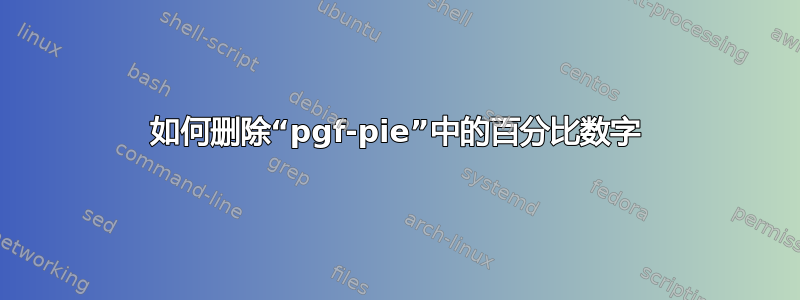
您能告诉我如何使用“pgf-pie”包删除饼图中的百分比数字吗?我得到了以下有效的代码示例,但正如我所说,我想删除图形中的百分比数字。
\documentclass{article}
\usepackage{pgf-pie}
\newcommand{\QR}[1][n]{\mathcal{QR}_{#1}}
\newcommand{\QNR}[1][n]{\mathcal{QNR}_{#1}}
\newcommand{\QNRP}{\mathcal{QNR}_n^{+1}}
\newcommand{\JNP}{\mathcal{J}_n^{+1}}
\newcommand{\JNM}{\mathcal{J}_n^{-1}}
\begin{document}
\begin{tikzpicture}[scale=1.25]
\pie [rotate = 90, text=inside, color = {red!50, blue!50}, scale font]
{50/$\QR[p]$,
50/$\QNR[p]$}
\end{tikzpicture}
\end{document}
答案1
欢迎使用 TeX-SE!一种方法是重新定义\afternumber,这可以通过 pgf 键来完成。
\documentclass{article}
\usepackage{pgf-pie}
\newcommand{\QR}[1][n]{\mathcal{QR}_{#1}}
\newcommand{\QNR}[1][n]{\mathcal{QNR}_{#1}}
\newcommand{\QNRP}{\mathcal{QNR}_n^{+1}}
\newcommand{\JNP}{\mathcal{J}_n^{+1}}
\newcommand{\JNM}{\mathcal{J}_n^{-1}}
\begin{document}
\begin{tikzpicture}[scale=1.25]
\pie [rotate = 90, text=inside, color = {red!50, blue!50}, scale font,
/after number/.code={}]
{50/$\QR[p]$,
50/$\QNR[p]$}
\end{tikzpicture}
\end{document}



