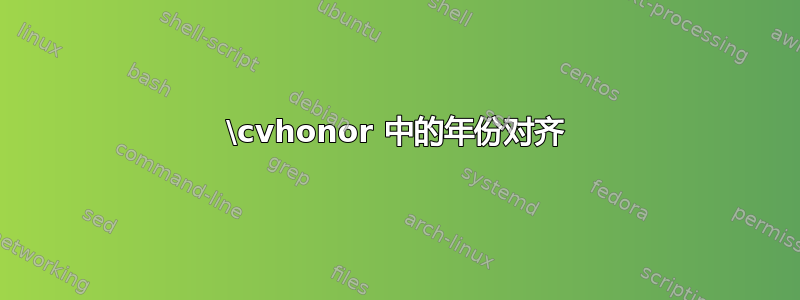
我正在使用模板的派生版本awesome-cv来创建简历。
当使用\cvhonor. 时,模板显示如下内容:
但是,我目前的情况是多年来一直获得同一项奖项,因此,为了简洁起见,我希望为每个奖项都写一行,即使该奖项是在多年内颁发的。
另外,年份后面还有一个逗号,这很烦人。由于我使用的是模板,因此生成 MWE 对我来说相当困难,因此我尝试从.cls文件中提取我认为相关的方面。
% Define an environment for cvhonor
\newenvironment{cvhonors}{%
\vspace{\acvSectionContentTopSkip}
\vspace{-2mm}
\begin{center}
\setlength\tabcolsep{0pt}
\setlength{\extrarowheight}{0pt}
\begin{tabular*}{\textwidth}{@{\extracolsep{\fill}} C{1.5cm} L{\textwidth - 4.0cm} R{2.5cm}}
}{%
\end{tabular*}
\end{center}
}
% Define a line of cv information(honor, award or something else)
% Usage: \cvhonor{<position>}{<title>}{<location>}{<date>}
\newcommand*{\cvhonor}[4]{%
\honordatestyle{#4} & \honorpositionstyle{#1}, \honortitlestyle{#2} & \honorlocationstyle{#3} \\
}
以下是我目前获得的奖项代码:
\cvsection{Awards}
\begin{cvhonors}
\cvhonor
{}
{UCT Masters Research Scholarship}
{}
{2013 -- 2014}
\cvhonor
{}
{Commerce Faculty Merit Scholarship}
{}
{2010 -- 2012}
\cvhonor
{}
{Dean's Merit List}
{}
{2009 -- 2012}
\end{cvhonors}
答案1
好吧,像往常一样,在这个页面上,你应该在你的问题中添加一个像下面这样的 mwe ...这样可以更轻松地帮助你!
对于你的情况你可以重新定义使用的环境cvhonors和\cvhonor命令
\renewenvironment{cvhonors}{%
\vspace{\acvSectionContentTopSkip}
\vspace{-2mm}
\begin{center}
\setlength\tabcolsep{0pt}
\setlength{\extrarowheight}{0pt}
\begin{tabular*}{\textwidth}{@{\extracolsep{\fill}} C{1.7cm} L{\textwidth - 4.0cm} R{2.5cm}} % <===========
}{%
\end{tabular*}
\end{center}
}
% Define a line of cv information(honor, award or something else)
% Usage: \cvhonor{<position>}{<title>}{<location>}{<date>}
\renewcommand*{\cvhonor}[4]{%
\honordatestyle{#4} & \honorpositionstyle{#1} \honortitlestyle{#2} & \honorlocationstyle{#3} \\
}
请注意,我使用了更大的值来为C{1.7cm}您的日期获取更多空间,以便其中没有换行符,并且我删除了命令中的逗号\cvhonor。请注意,此更改也会更改某个部分的布局honors(如果您的代码中有)。如果您只想更改奖项的布局,请定义您自己的环境mycvhonors或myawards命令\mychhonor或myaward...
请参阅以下完整 mwe
\documentclass[11pt, a4paper]{awesome-cv}
\geometry{%
showframe,
left=2cm, top=1.5cm, right=2cm, bottom=2cm, footskip=.5cm
} % Configure page margins with geometry
\usepackage{graphicx}
\fontdir[fonts/] % Specify the location of the included fonts
\usepackage[autostyle=true,german=quotes]{csquotes}
\renewenvironment{cvhonors}{%
\vspace{\acvSectionContentTopSkip}
\vspace{-2mm}
\begin{center}
\setlength\tabcolsep{0pt}
\setlength{\extrarowheight}{0pt}
\begin{tabular*}{\textwidth}{@{\extracolsep{\fill}} C{1.7cm} L{\textwidth - 4.0cm} R{2.5cm}} % <===========
}{%
\end{tabular*}
\end{center}
}
% Define a line of cv information(honor, award or something else)
% Usage: \cvhonor{<position>}{<title>}{<location>}{<date>}
\renewcommand*{\cvhonor}[4]{%
\honordatestyle{#4} & \honorpositionstyle{#1} \honortitlestyle{#2} & \honorlocationstyle{#3} \\
}
% Color for highlights
\colorlet{awesome}{awesome-skyblue} % Default colors include: awesome-emerald, awesome-skyblue, awesome-red, awesome-pink, awesome-orange, awesome-nephritis, awesome-concrete, awesome-darknight
\colorlet{emphasis}{black}
\colorlet{body}{black!80!white}
%\definecolor{awesome}{HTML}{CA63A8} % Uncomment if you would like to specify your own color
\renewcommand{\acvHeaderSocialSep}{\quad\textbar\quad} % If you would like to change the social information separator from a pipe (|) to something else
%----------------------------------------------------------------------------------------
% PERSONAL INFORMATION
% Comment any of the lines below if they are not required
%----------------------------------------------------------------------------------------
\name{James}{Bond}
\mobile{(+01) 234 56789}
\email{[email protected]}
\makecvfooter{\today}{James Bond~~~--~~~Curriculum Vitae}{\thepage}
%----------------------------------------------------------------------------------------
\begin{document}
\makecvheader % Print the header
\cvsection{Education}
\begin{cventries}
\cventry
{Something} % Degree
{Highschool} % Institution
{Springfield} % Location
{2025} % Date(s)
{ % Description(s) bullet points
\begin{cvitems}
\item {Test, Test, Test}
\end{cvitems}
}
\end{cventries}
\cvsection{Awards}
\begin{cvhonors}
\cvhonor
{}
{UCT Masters Research Scholarship}
{}
{2013 -- 2014}
\cvhonor
{}
{Commerce Faculty Merit Scholarship}
{}
{2010 -- 2012}
\cvhonor
{}
{Dean's Merit List}
{}
{2009 -- 2012}
\end{cvhonors}
\end{document}
及其结果:





