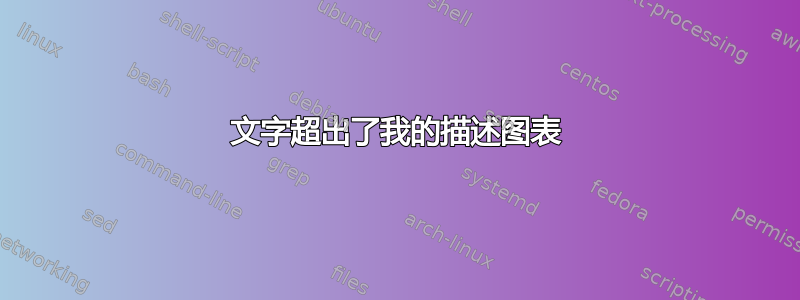
我正在使用描述性图表来显示一些方程式,但是当我制作更长的方程式时遇到了麻烦,我的文本超出了描述框,所以我的问题是如何让文本从描述框项目的左上角开始,或者通常如何使其与项目框相适应:
\begin{frame}
\begin{center}
\smartdiagramset{
description title font = \scriptsize,
descriptive items y sep = 2cm,
description title text width=2cm,
description title width= 2cm,
description width=8cm,
description text width=4cm
}
\smartdiagramanimated[descriptive diagram]{
{ title1,
{ \begin{eqnarray*}
my equation
\end{eqnarray*}}},
{ { title2},
{ \begin{eqnarray*}
my equation2
\end{eqnarray*}}},
{ {title3},
{\begin{eqnarray*}
equation 3
\end{eqnarray*}}}}
\end{center}
\end{frame}
答案1
description text width对于等式来说 太小了。由于它比 更小,因此description text它不再居中,而是溢出到右侧。使其宽度相同:
\documentclass{beamer}
\usepackage{smartdiagram}
\begin{document}
\begin{frame}
\begin{center}
\smartdiagramset{
description title font = \scriptsize,
descriptive items y sep = 2cm,
description title text width=2cm,
description title width= 2cm,
description width=8cm,
description text width=8cm
}
\smartdiagramanimated[descriptive diagram]{
{ title1,
{ \begin{align*}
f(x) &= a + b + c + d + e + f + g + h + i + j\\
f(x) &= a + b + c + d + e + f + g + h + i + j
\end{align*}}},
{ { title2},
{ \begin{align*}
my equation2
\end{align*}}},
{ {title3},
{\begin{align*}
equation 3
\end{align*}}}}
\end{center}
\end{frame}
\end{document}
(我不会使用eqnarray,类似的align可能更好)




