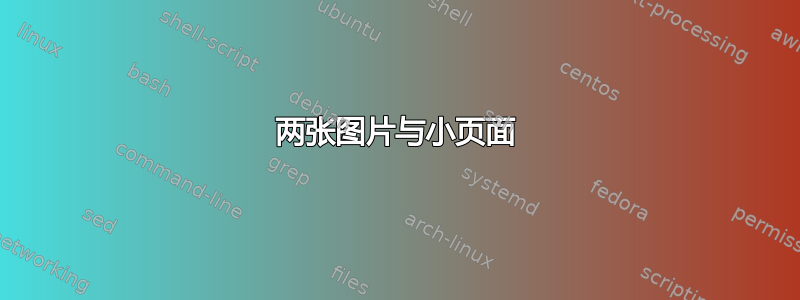
我想使用 mini page 在 latex 中并排显示两张图片。为此,我有以下代码:
\begin{figure}[!tbp]
\centering
\begin{minipage}[b]{0.49\textwidth}
\includegraphics[width=\textwidth]{imgs/fid_score.jpg}
\caption{my caption 1.}
\label{fig:1}
\end{minipage}
\hfill
\begin{minipage}[b]{0.49\textwidth}
\includegraphics[width=\textwidth]{imgs/is.png}
\caption{my caption 2}
\label{fig:2}
\end{minipage}
\caption{total caption}
\end{figure}
我的问题是,使用之前的代码我得到了三个标题:
图 1:我的标题 1 图 2:我的标题 3 图 3:总标题
理想情况下,我希望有图 1 和图 1b。我该如何做呢?
答案1
加载subcaption包并使用此代码:
\begin{figure}[!tbp]
\begin{subfigure}[b]{0.5\textwidth}
\includegraphics[width=\linewidth]{imgs/fid_score.jpg}
\caption{my caption 1.}
\label{fig:1}
\end{subfigure}
\begin{subfigure}[b]{0.5\textwidth}
\includegraphics[width=\linewidth]{imgs/is.png}
\caption{my caption 2}
\label{fig:2}
\end{subfigure}
\caption{total caption}\label{fig:total}
\end{figure}


