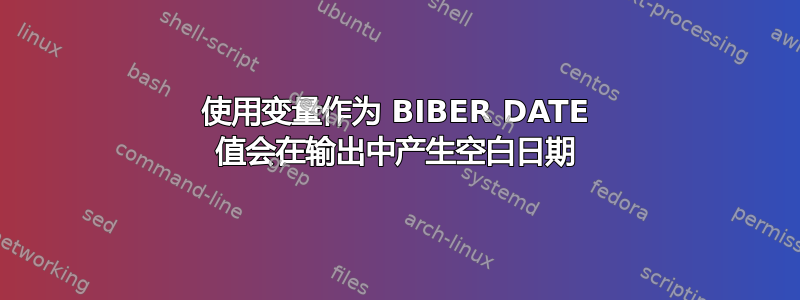
我正在使用 MikTex 和 biber
\usepackage[backend=biber,natbib=true,style=numeric,sorting=none]{biblatex}
我想使用变量来存储日期值,但它不提供任何输出。我在文件中设置了 biber 类别和变量,如下所示QMSbiblatex.tex
\addtocategory{MILinternal}{ref__MIL_QAM_QualityAssuranceManual}
\newcommand{\RepsSopQualityAssuranceManualNumber}{MIL-QAM-9001}
\newcommand{\RepsSopQualityAssuranceManualTitle}{REPS Quality Assurance Manual - ISO 9001}
\newcommand{\RepsSopQualityAssuranceManualDate}{2017-07-13}
然后将引用定义references.bib为
@Electronic{ref__MIL_QAM_QualityAssuranceManual,
author = {\RepsSopQualityAssuranceManualNumber},
organization = {{\RepsCitationOrganization}},
title = {{\RepsSopQualityAssuranceManualTitle}},
date = {\RepsSopQualityAssuranceManualDate},
}
其中不包括参考日期,但
@Electronic{ref__MIL_QAM_QualityAssuranceManual,
author = {\RepsSopQualityAssuranceManualNumber},
organization = {{\RepsCitationOrganization}},
title = {{\RepsSopQualityAssuranceManualTitle}},
date = {2017-07-13},
}
按预期输出带有日期的参考。
为什么使用变量在 DATE 字段中不起作用但在其他字段中却可以起作用?
答案1
要理解为什么这没有像你希望的那样发挥作用,我们首先需要了解.bib文件的工作原理。使用问号或粗体引用关键字代替引用编号对 BibTeX 和 Biber 的工作进行了很好的解释。简而言之(但请也阅读 Paul Stanley 的回答,它很棒),Biber(和 BibTeX,但从现在开始我只说 Biber)解析文件.bib并生成可用于 LaTeX 的输出。因为biblatexBiber(后端)生成的输出是结构化的、LaTeX 可读的、预简化和增强的输入数据版本。
Biber 精简版条目
@book{appleby,
author = {Humphrey Appleby},
title = {On the Importance of the Civil Service},
location = {London},
publisher = {Routledge},
date = {1980-04-06},
}
可能看起来像这样
\entry{appleby}{book}{}
\name{author}{1}{}{%
{{uniquename=0,uniquepart=base,hash=dd90e644e3018ab2c6a7ffa2a58522d0}{%
family={Appleby},
familyi={A\bibinitperiod},
given={Humphrey},
giveni={H\bibinitperiod},
givenun=0}}%
}
\list{location}{1}{%
{London}%
}
\list{publisher}{1}{%
{Routledge}%
}
\strng{namehash}{dd90e644e3018ab2c6a7ffa2a58522d0}
\strng{fullhash}{dd90e644e3018ab2c6a7ffa2a58522d0}
\strng{bibnamehash}{dd90e644e3018ab2c6a7ffa2a58522d0}
\strng{authorbibnamehash}{dd90e644e3018ab2c6a7ffa2a58522d0}
\strng{authornamehash}{dd90e644e3018ab2c6a7ffa2a58522d0}
\strng{authorfullhash}{dd90e644e3018ab2c6a7ffa2a58522d0}
\field{sortinit}{A}
\field{sortinithash}{d77c7cdd82ff690d4c3ef13216f92f0b}
\field{extradatescope}{labelyear}
\field{labeldatesource}{}
\field{labelnamesource}{author}
\field{labeltitlesource}{title}
\field{day}{6}
\field{month}{4}
\field{title}{On the Importance of the Civil Service}
\field{year}{1980}
\field{dateera}{ce}
\endentry
请注意,Biber 已处理某些字段。特别是,名称Humphrey Appleby已拆分为两个部分,Biber 已生成名称哈希。条目Appleby, Humphrey中的.bib将产生完全相同的结果。同样,date = {1980-04-06},已解析并分解为其日期部分(\field{year}{1980}、\field{month}{4}、\field{day}{6}、...)。
值得注意的是,Biber 和 BibTeX 不是 LaTeX,它们不理解或解析 LaTeX 宏。
title = {\foo},
就会变成
\field{title}{\foo}
(Biber 实际上知道一些LaTeX 宏,即一些解析为 Unicode 字符的宏,但这对我们没有帮助。)
宏只是传递的,只有当数据在文档中使用时才会使用(扩展)。具体来说,这意味着
date = {\RepsSopQualityAssuranceManualDate},
文件中的.bib信息无法被 Biber 解析,因为
\newcommand{\RepsSopQualityAssuranceManualDate}{2017-07-13}
仅在文档中可用.tex,Biber 无法访问。因此 Biber 只会看到\RepsSopQualityAssuranceManualDate哪些日期无效,并在.blg文件中将其丢弃并提出投诉。
WARN - Entry 'ref__MIL_QAM_QualityAssuranceManual' (test.bib): Invalid format '\RepsSopQualityAssuranceManualDate' of date field 'date' - ignoring
类似的事情也会发生在名称字段上。如果我们写
author = {\appleby},
在.bib和定义
\newcommand*{\appleby}{Humphrey Appleby}
在.tex文件中,我们最终会得到
\name{author}{1}{}{%
{{uniquename=0,uniquepart=base,hash=0213062b7acb78617f5861ef3be11354}{%
family={\appleby},
familyi={y\bibinitperiod}}}%
}
在 中.bbl。这表明 Biber 并未将姓名解析为由姓氏“Appleby”和名字“Humphrey”组成。相反,它仅由家庭部分组成\appleby(扩展为“Humphrey Appleby”)。所有依赖于biblatex了解名字和姓氏部分的功能都不会按预期工作,“Humphrey Appleby”将被视为原子单位。例如,在作者年份引文中,我们会得到“Humphrey Appley 1980”而不是“Appleby 1980”。
这表明您不能使用 TeX 宏/变量来填充.bib条目中的字段,这些字段必须由 Biber 进行解析。
所以,你可以做什么?
这很大程度上取决于您的使用情况。
第一个问题可能是您是否需要这样的条目。您引用的作品的书目数据会发生变化,需要您在文档中动态修改数据,这似乎有点奇怪。
第二种尝试可能是反转信息流。根据您考虑的用例,可能只需在文件中输入一次数据,然后使用、、或甚至、、 ... 等.bib检索某些位就足够了。但是,这些命令不可扩展,因此如果您需要以可扩展的方式获取数据,则需要采取略有不同的方法(这仍然可能是可能的,如果您有兴趣,您可能应该问一个新问题,不过,这个答案已经够长了)。\citetle{ref__MIL_QAM_QualityAssuranceManual}\citeauthor{ref__MIL_QAM_QualityAssuranceManual}\citedate{ref__MIL_QAM_QualityAssuranceManual}\citefield{ref__MIL_QAM_QualityAssuranceManual}{title}\citelist{ref__MIL_QAM_QualityAssuranceManual}{organization}\cite...
如果您需要根据文档动态创建包含数据的条目,那么您可以随时使用filecontents。
\documentclass[british]{article}
\usepackage[T1]{fontenc}
\usepackage[utf8]{inputenc}
\usepackage{babel}
\usepackage{csquotes}
\usepackage[backend=biber,natbib=true,style=numeric,sorting=none]{biblatex}
\usepackage{filecontents}
\begin{filecontents}{\jobname.bib}
@book{appleby,
author = {Humphrey Appleby},
title = {On the Importance of the Civil Service},
location = {London},
publisher = {Routledge},
date = {1980-04-06},
}
\end{filecontents}
\addbibresource{\jobname.bib}
\begin{document}
\cite{appleby}
\printbibliography
\end{document}
.bib文件知道@string可以用来存储重复或可能改变的信息。@string甚至可以从不同的文件中获取.bib,因此你可以执行以下操作
\documentclass[british]{article}
\usepackage[T1]{fontenc}
\usepackage[utf8]{inputenc}
\usepackage{babel}
\usepackage{csquotes}
\usepackage[backend=biber,natbib=true,style=numeric,sorting=none]{biblatex}
\usepackage{filecontents}
\begin{filecontents}{\jobname-entry.bib}
@book{appleby,
author = {Humphrey Appleby},
title = {On the Importance of the Civil Service},
location = {London},
publisher = {Routledge},
date = mydate,
}
\end{filecontents}
\begin{filecontents}{\jobname-strings.bib}
@string{mydate = {1980-06-05}}
\end{filecontents}
\addbibresource{\jobname-strings.bib}
\addbibresource{\jobname-entry.bib}
\begin{document}
\cite{appleby}
\printbibliography
\end{document}
您还可以使用源映射来操作字段数据。由于源映射的工作方式,宏将在此\replace步骤中展开,因此您甚至可以在此处使用宏。
\documentclass[british]{article}
\usepackage[T1]{fontenc}
\usepackage[utf8]{inputenc}
\usepackage{babel}
\usepackage{csquotes}
\usepackage[backend=biber,natbib=true,style=numeric,sorting=none]{biblatex}
\newcommand*{\applebydate}{1980-07-08}
\DeclareSourcemap{
\maps[datatype=bibtex]{
\map{
\step[fieldsource=date,
match=\regexp{\A\\applebydate\Z},
replace=\applebydate]
}
}
}
\usepackage{filecontents}
\begin{filecontents}{\jobname.bib}
@book{appleby,
author = {Humphrey Appleby},
title = {On the Importance of the Civil Service},
location = {London},
publisher = {Routledge},
date = {\applebydate},
}
\end{filecontents}
\addbibresource{\jobname.bib}
\begin{document}
\cite{appleby}
\printbibliography
\end{document}


