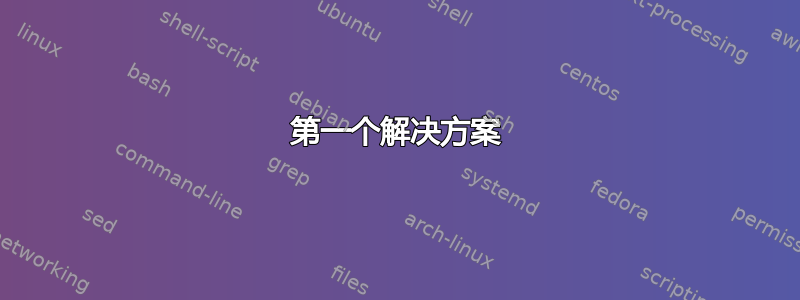
与我的问题相关xsim 这里。
我想使用命令\ExOption并\ExPart更轻松地在包中实现我的集合xsim。但我面临的问题是我的命令无法扩展\DeclareExerciseCollection{\ExOption_\ExPart}。在aux文件中我可以找到这一行:\XSIM {collection:\ExOption _\ExPart }{}它指出没有扩展。
如何才能使命令在宏之前展开\DeclareExerciseCollection{}并避免在宏之后由 TeX 实现空格?我读过一些有关的信息\expandafter,\edef我认为它可能有用,但这是我第一次处理这些命令。
以下是 MWE:
\documentclass[10pt,a4paper]{book}
\usepackage[verbose,clear-aux]{xsim}
%%Declaration exercices
\edef\ExOption{default}
\edef\ExPart{default}
%%Declaration Collection
\renewcommand{\ExOption}{5M4}
\renewcommand{\ExPart}{AlgebreFinanciere}
\DeclareExerciseCollection{\ExOption_\ExPart} %%With custom commands produce wrong output
% \DeclareExerciseCollection{5M4_AlgebreFinanciere} %%With applicable name produce good output
\begin{document}
\chapter{Where i want exercises}
%%Collecting exercises
\collectexercises{\ExOption_\ExPart} %%With custom commands produce wrong output
\begin{exercise}
Can you print me ?
\end{exercise}
\begin{solution}
Yes, you can !
\end{solution}
\collectexercisesstop{\ExOption_\ExPart}
% \collectexercises{5M4_AlgebreFinanciere} %%With applicable name produce good output
% \begin{exercise}
% Can you print me ?
% \end{exercise}
% \begin{solution}
% Yes, you can !
% \end{solution}
% \collectexercisesstop{5M4_AlgebreFinanciere}
%%Print
Output of the command in LaTeX \verb|\ExOption_\ExPart| : \ExOption\_\ExPart
\printcollection{5M4_AlgebreFinanciere}
\end{document}
答案1
使用当前版本的 pdftex(定义\expanded),您可以定义命令的扩展版本,如下所示。
对于没有的旧实现,\expanded您可以使用\edef:
\newcommand\xDeclareExerciseCollection[1]{%
\edef\tmp{\noexpand\DeclareExerciseCollection{#1}}\tmp}
另外两个命令也类似。
\documentclass[10pt,a4paper]{book}
\usepackage[verbose,clear-aux]{xsim}
\newcommand\xDeclareExerciseCollection[1]{%
\expandafter\DeclareExerciseCollection\expandafter{\expanded{#1}}}
\newcommand\xcollectexercises[1]{%
\expandafter\collectexercises\expandafter{\expanded{#1}}}
\newcommand\xcollectexercisesstop[1]{%
\expandafter\collectexercisesstop\expandafter{\expanded{#1}}}
%%Declaration exercices
\edef\ExOption{default}
\edef\ExPart{default}
%%Declaration Collection
\renewcommand{\ExOption}{5M4}
\renewcommand{\ExPart}{AlgebreFinanciere}
\xDeclareExerciseCollection{\ExOption_\ExPart} %%With custom commands produce wrong output
% \DeclareExerciseCollection{5M4_AlgebreFinanciere} %%With applicable name produce good output
\begin{document}
\chapter{Where i want exercises}
%%Collecting exercises
\xcollectexercises{\ExOption_\ExPart} %%With custom commands produce wrong output
\begin{exercise}
Can you print me ?
\end{exercise}
\begin{solution}
Yes, you can !
\end{solution}
\xcollectexercisesstop{\ExOption_\ExPart}
% \collectexercises{5M4_AlgebreFinanciere} %%With applicable name produce good output
% \begin{exercise}
% Can you print me ?
% \end{exercise}
% \begin{solution}
% Yes, you can !
% \end{solution}
% \collectexercisesstop{5M4_AlgebreFinanciere}
%%Print
Output of the command in LaTeX \verb|\ExOption_\ExPart| : \ExOption\_\ExPart
\printcollection{5M4_AlgebreFinanciere}
\end{document}
答案2
我在这里提出两种解决方案。
第一个解决方案
这与 David Carlisle 的解决方案精神相同,只是只需为所有内容定义一个命令。您不需要为\DeclareExerciseCollection、 for \collectexercises、 for\collectexercisesstop等指定特定命令。此外,该命令是用 LaTeX3 实现的 — 因此不是 David Carlisle 解决方案的仿制品。:-)
\documentclass{book}
\usepackage[verbose,clear-aux]{xsim}
\usepackage{xparse}
\ExplSyntaxOn
\cs_new_protected:Npn \pirooh_call_with_one_arg:Nn #1#2
{
#1 {#2}
}
\cs_generate_variant:Nn \pirooh_call_with_one_arg:Nn { Nx }
\NewDocumentCommand \callWithExpandedArg { m m }
{
% Perform full expansion on what #2 stands for, then call #1
% with the result.
\pirooh_call_with_one_arg:Nx #1 {#2}
}
\ExplSyntaxOff
\newcommand*{\ExOption}{5M4}
\newcommand*{\ExPart}{AlgebreFinanciere}
\callWithExpandedArg{\DeclareExerciseCollection}{\ExOption_\ExPart}
\begin{document}
\chapter{Where i want exercises}
\callWithExpandedArg{\collectexercises}{\ExOption_\ExPart}
\begin{exercise}
Can you print me ?
\end{exercise}
\begin{solution}
Yes, you can !
\end{solution}
\callWithExpandedArg{\collectexercisesstop}{\ExOption_\ExPart}
\callWithExpandedArg{\printcollection}{\ExOption_\ExPart}
\end{document}
第二种解决方案
这里的方法不同。有一个命令来定义每个参数值,不像David Carlisle 的解决方案中那样,按照诸如 、和之xsim类的命令。此处,命令是针对参数值定义的(您可能想要调整其名称)。\DeclareExerciseCollection\collectexercises\collectexercisesstop\printcollection\callWithPredefinedArg5M4_AlgebreFinanciere
这个解决方案并不比其他解决方案更好,只是在精神上有所不同。代码对定义的时间\ExOption进行了全面扩展(如果需要,可以更改)。\ExPart\callWithPredefinedArg
\documentclass{book}
\usepackage[verbose,clear-aux]{xsim}
\newcommand*{\ExOption}{default}
\newcommand*{\ExPart}{default}
\renewcommand*{\ExOption}{5M4}
\renewcommand*{\ExPart}{AlgebreFinanciere}
% This recursively expands \ExOption and \ExPart and “freezes”
% the result in the definition of \callWithPredefinedArg.
\edef\callWithPredefinedArg#1{#1{\ExOption_\ExPart}}
% Of course, you could achieve the same with:
%\def\callWithPredefinedArg#1{#1{5M4_AlgebreFinanciere}}
\callWithPredefinedArg\DeclareExerciseCollection
\begin{document}
\chapter{Where i want exercises}
\callWithPredefinedArg\collectexercises
\begin{exercise}
Can you print me ?
\end{exercise}
\begin{solution}
Yes, you can !
\end{solution}
\callWithPredefinedArg\collectexercisesstop
\callWithPredefinedArg\printcollection
% If you have another chapter/module to start here, you could do
% \def\callWithPredefinedArg#1{#1{6N5_GeometrieFinanciere}}
% \callWithPredefinedArg\collectexercises
% etc.
\end{document}
答案3
这是通过定义相应内部宏的变体实现的另一种可能性 -x变体首先扩展它们的参数,然后再将实际的宏应用于它(最终这与 David 的解决方案相同):
\documentclass[]{article}
\usepackage{xsim}
\ExplSyntaxOn
\cs_generate_variant:Nn \xsim_new_collection:n {x}
\cs_generate_variant:Nn \xsim_start_collection:n {x}
\cs_generate_variant:Nn \xsim_stop_collection:n {x}
\NewDocumentCommand \xDeclareExerciseCollection {m}
{ \xsim_new_collection:x {#1} }
\NewDocumentCommand \xcollectexercises {m}
{ \xsim_start_collection:x {#1} }
\NewDocumentCommand \xcollectexercisesstop {m}
{ \xsim_stop_collection:x {#1} }
\ExplSyntaxOff
\newcommand*{\ExOption}{default}
\newcommand*{\ExPart}{default}
\renewcommand*{\ExOption}{5M4}
\renewcommand*{\ExPart}{AlgebreFinanciere}
\xDeclareExerciseCollection{\ExOption_\ExPart}
\begin{document}
\xcollectexercises{\ExOption_\ExPart}
\begin{exercise}
Can you print me?
\end{exercise}
\begin{solution}
Yes, you can!
\end{solution}
\xcollectexercisesstop{\ExOption_\ExPart}
\printcollection{5M4_AlgebreFinanciere}
\end{document}


