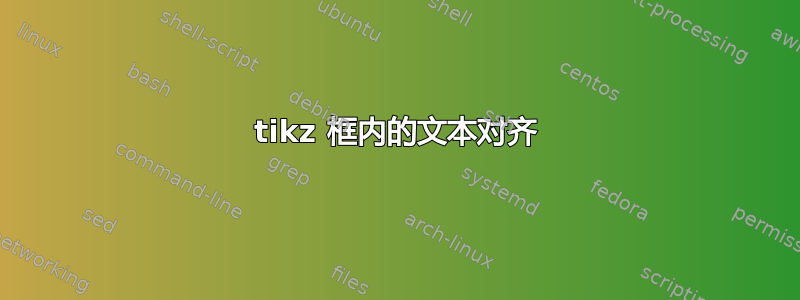
我尝试过垂直对齐框中的文本,但没有成功。不知何故,tikz我无法正确对齐框中的文本。提前致谢。
\documentclass[varwidth=true, border=1mm, 11pt]{standalone}
\usepackage[utf8]{inputenc}
\usepackage[T1]{fontenc}
\usepackage[sc]{mathpazo}
\usepackage{color, colortbl}
\usepackage{xcolor}
\usepackage{tikz}
\usetikzlibrary{backgrounds,external,shapes,arrows,positioning,calc,fit, spy}
\usepgflibrary{decorations.markings}
\usepackage[activate={true, nocompatibility},final,tracking=true,kerning=true,stretch=20,shrink=20,factor=1100]{microtype}
\begin{document}
\tikzsetnextfilename{FPGA_1}
\begin{tikzpicture}[>=latex,text height=1.5ex,text depth=0.5ex]
% Interconnect
\tikzstyle{c}=[circle,
thick,
scale=0.2,
draw=gray!100,
fill=white!50]
% Block
\tikzstyle{d}=[rectangle,
rounded corners=5pt,
thick,
text centered,
minimum size=1cm,
draw=gray!100,
fill=gray!80]
\matrix[row sep=0.1cm,column sep=0.1cm] {
% First row
\node(A1)[d]{XYZ};&
\node(cA1)[c]{};&
\node(A2)[d]{XYZ};&
\\
\node(cc1)[c]{};&
\node(c)[c]{};&
\node(cc2)[c]{};&
\\
% Second row
\node(B1)[d]{XYZ};&
\node(cB1)[c]{};&
\node(B2)[d]{XYZ};&
\\
};
\begin{scope}[on background layer]
% Horizontal lines
\path[-, thick](A1) edge (A2);
\path[-, thick](cc1) edge (cc2);
\path[-, thick](B1) edge (B2);
% Vertical lines
\path[-, thick](A1) edge (B1);
\path[-, thick](cA1) edge (cB1);
\path[-, thick](A2) edge (B2);
\end{scope}
\end{tikzpicture}
\end{document}
答案1
欢迎使用 TeX-SE!文本未垂直居中的原因是您设置了text height和 ,text depth使得它们未垂直居中text height=1.5ex,text depth=0.5ex。使节点中的文本垂直居中的一种方法是将text height节点中的 重置为不同的值。另请注意 已\tikzstyle弃用。
\documentclass[varwidth=true, border=1mm, 11pt]{standalone}
\usepackage[utf8]{inputenc}
\usepackage[T1]{fontenc}
\usepackage[sc]{mathpazo}
\usepackage{color, colortbl}
\usepackage{xcolor}
\usepackage{tikz}
\usetikzlibrary{backgrounds,external,shapes,arrows,positioning,calc,fit, spy}
\usepgflibrary{decorations.markings}
\usepackage[activate={true, nocompatibility},final,tracking=true,kerning=true,stretch=20,shrink=20,factor=1100]{microtype}
\begin{document}
\tikzsetnextfilename{FPGA_1}
\begin{tikzpicture}[>=latex,text height=1.5ex,text depth=0.5ex]
% Interconnect
\tikzset{c/.style={circle,
thick,
scale=0.2,
draw=gray!100,
fill=white!50},
% Block
d/.style={rectangle,
rounded corners=5pt,
thick,
text centered,text height=0.9em,
minimum size=1cm,
draw=gray!100,
fill=gray!80}}
\matrix[row sep=0.1cm,column sep=0.1cm] {
% First row
\node(A1)[d]{XYZ};&
\node(cA1)[c]{};&
\node(A2)[d]{XYZ};&
\\
\node(cc1)[c]{};&
\node(c)[c]{};&
\node(cc2)[c]{};&
\\
% Second row
\node(B1)[d]{XYZ};&
\node(cB1)[c]{};&
\node(B2)[d]{XYZ};&
\\
};
\begin{scope}[on background layer]
% Horizontal lines
\path[-, thick](A1) edge (A2);
\path[-, thick](cc1) edge (cc2);
\path[-, thick](B1) edge (B2);
% Vertical lines
\path[-, thick](A1) edge (B1);
\path[-, thick](cA1) edge (cB1);
\path[-, thick](A2) edge (B2);
\end{scope}
\end{tikzpicture}
\end{document}
如果你删除所有这些文本参数(并且删除这里未使用的包和库),你会得到
\documentclass[tikz, border=1mm, 11pt]{standalone}
\usepackage[utf8]{inputenc}
\usepackage[T1]{fontenc}
\usepackage[sc]{mathpazo}
\usetikzlibrary{positioning,backgrounds}
\usepackage[activate={true, nocompatibility},final,tracking=true,kerning=true,stretch=20,shrink=20,factor=1100]{microtype}
\begin{document}
\begin{tikzpicture}[>=latex,
c/.style={circle,
thick,
scale=0.2,
draw=gray!100,
fill=white!50},
d/.style={rectangle,
rounded corners=5pt,
thick,
text centered,
minimum size=1cm,
draw=gray!100,
fill=gray!80}]
\matrix[row sep=0.1cm,column sep=0.1cm] {
% First row
\node(A1)[d]{XYZ};&
\node(cA1)[c]{};&
\node(A2)[d]{XYZ};&
\\
\node(cc1)[c]{};&
\node(c)[c]{};&
\node(cc2)[c]{};&
\\
% Second row
\node(B1)[d]{XYZ};&
\node(cB1)[c]{};&
\node(B2)[d]{XYZ};&
\\
};
\begin{scope}[on background layer]
% Horizontal lines
\path[-, thick](A1) edge (A2);
\path[-, thick](cc1) edge (cc2);
\path[-, thick](B1) edge (B2);
% Vertical lines
\path[-, thick](A1) edge (B1);
\path[-, thick](cA1) edge (cB1);
\path[-, thick](A2) edge (B2);
\end{scope}
\end{tikzpicture}
\end{document}
自动垂直居中。
答案2
作为@marmot 答案中第二个例子的补充(+1):
\documentclass[tikz, table, border=1mm, 11pt]{standalone}
\usetikzlibrary{backgrounds,
matrix,
positioning}
\usepackage[utf8]{inputenc}
\usepackage[T1]{fontenc}
\usepackage[sc]{mathpazo}
\usepackage[activate={true, nocompatibility},
final,
tracking=true,kerning=true,
stretch=20,shrink=20,
factor=1100]{microtype}
\begin{document}
\begin{tikzpicture}[
base/.style = {draw=gray, thick,
outer sep=0pt, anchor=center},
% Interconnect
c/.style = {circle, base,
fill=white, inner sep=1pt},
% Block
d/.style = {base, rounded corners=5pt,
fill=gray!80,
minimum size=1cm}
]
\matrix (m) [matrix of nodes,
column sep=1mm,
row sep=1mm]
{
|[d]| XYZ & |[c]| & |[d]| XYZ \\
|[c]| & |[c]| & |[c]| \\
|[d]| XYZ & |[c]| & |[d]| XYZ \\
};
\begin{scope}[on background layer]
\foreach \i in {1,2,3}
{
% Horizontal lines
\draw[thick] (m-\i-1) -- (m-\i-3)
% Vertical lines
(m-1-\i) -- (m-3-\i);
}
\end{scope}
\end{tikzpicture}
\end{document}
结果是一样的:
差异如下:
- 使用的是节点矩阵
- 节点样式的参数被最小化
- 循环绘制线条






