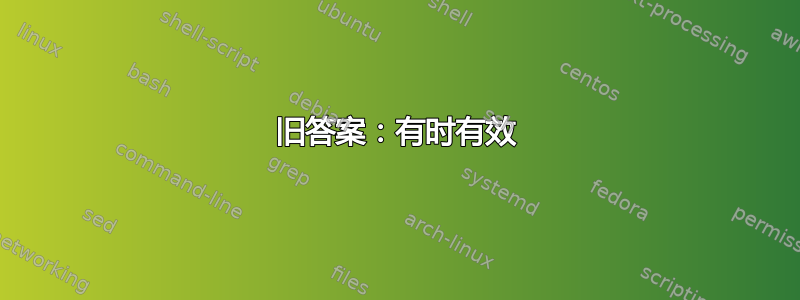
基于这个问题很好及其答案,我有这段小代码:
%
% circled steps (with labels to reference them!)
%
\newcommand*\circled[2][]{\tikz[baseline=(char.base)]{
\node[shape=circle,draw,inner sep=1pt,#1] (char) {#2};}}
\newcounter{cstepcnt}
\newcommand{\startcstep}{\setcounter{cstepcnt}{0}}
\newcommand{\cstep}{%
\refstepcounter{cstepcnt}%
\circled[red, font=\scriptsize]{\arabic{cstepcnt}}% this is pretty dangerous
}
这样我就可以用小圆圈数字标记部分文本、方程式或其他任何内容,以便以后参考(使用\label和\ref),例如:
这个很好,是一个比以前更好的解决方案\textcircled{}(数字居中不好,特别是如果它们大于 9,并且形状或颜色没有灵活性),但我知道当我将它用到图片中时,这是很危险的;有时它可以工作,有时它会爆炸(因为,我知道,你永远不应该嵌套tikzpictures)。
有没有办法获得同样的灵活性?我的意思是,有一种可以在 tikzpictures 内部和外部使用的“带圆圈的数字步骤”?
这是一个 MWE,其中一切都正常运转,因为我找不到它会中断的简单示例...但它有时会中断,产生非常大或非常小的圆圈。
\documentclass{article}
\usepackage[T1]{fontenc}
\usepackage[utf8]{inputenc}
\usepackage{tikz}
%
\newcommand*\circled[2][]{\tikz[baseline=(char.base)]{
\node[shape=circle,draw,inner sep=1pt,#1] (char) {#2};}}
\newcounter{cstepcnt}
\newcommand{\startcstep}{\setcounter{cstepcnt}{0}}
\newcommand{\cstep}{%
\refstepcounter{cstepcnt}%
\circled[red, font=\scriptsize]{\arabic{cstepcnt}}% this is pretty dangerous
}
\renewcommand{\thecstepcnt}{\textbf{\arabic{cstepcnt}:}}
\begin{document}
one text here \cstep{} some text here \cstep\label{c:one}.
\begin{tikzpicture}
\draw (0,0) node[draw](A){text\cstep\label{c:inner}};
\end{tikzpicture}
And then ref~\ref{c:one} and \ref{c:inner}.
\end{document}
答案1
根据您的反馈修改了版本。这是对答案的尝试,但不能保证它有效。为什么不应该嵌套tikzpictures?主要原因是环境的 pgf 键tikzpicture会影响内部形状。避免这种情况的一种方法是创建“新”形状,这些形状仅在pgf使用的键上与标准形状不同。所以我ellipse从 复制了形状pgflibraryshapes.geometric.code.tex,删除了一些 pgf 键,内部 sep 现在位于目录中,Rmano以便您仍然可以在需要时从外部更改它。此形状在 pgf 级别使用。没有像 Ti 这样的中介钾Z\node命令可能会使事情变得模糊。不幸的是,要实现它需要付出更多努力baseline。
\documentclass{article}
\usepackage[T1]{fontenc}
\usepackage[utf8]{inputenc}
\usepackage{tikz}
\makeatletter
\pgfdeclareshape{stubborn ellipse}
%
% Draws a circle around the text
%
{%
\savedanchor\centerpoint{%
\pgf@x=.5\wd\pgfnodeparttextbox%
\pgf@y=.5\ht\pgfnodeparttextbox%
\advance\pgf@y by-.5\dp\pgfnodeparttextbox%
}%
\savedanchor\radius{%
%
% Calculate ``height radius''
%
\pgfmathsetlength\pgf@yb{\pgfkeysvalueof{/Rmano/inner ysep}}%
\advance\pgf@y by\pgf@yb%
%
% Calculate ``width radius''
%
\pgf@x=.5\wd\pgfnodeparttextbox%
\pgfmathsetlength\pgf@xb{\pgfkeysvalueof{/Rmano/inner xsep}}%
\advance\pgf@x by\pgf@xb%
%
% Adjust
%
\pgf@x=1.4142136\pgf@x%
\pgf@y=1.4142136\pgf@y%
}%
%
% Anchors
%
\anchor{center}{\centerpoint}%
\anchor{mid}{\centerpoint\pgfmathsetlength\pgf@y{.5ex}}%
\anchor{base}{\centerpoint\pgf@y=0pt}%
\anchor{north}
{
\pgf@process{\radius}
\pgf@ya=\pgf@y%
\pgf@process{\centerpoint}
\advance\pgf@y by\pgf@ya
}%
\anchor{south}
{
\pgf@process{\radius}
\pgf@ya=\pgf@y%
\pgf@process{\centerpoint}
\advance\pgf@y by-\pgf@ya
}%
\anchor{west}
{
\pgf@process{\radius}
\pgf@xa=\pgf@x%
\pgf@process{\centerpoint}
\advance\pgf@x by-\pgf@xa
}%
\anchor{mid west}
{%
\pgf@process{\radius}
\pgf@xa=\pgf@x%
\pgf@process{\centerpoint}
\advance\pgf@x by-\pgf@xa%
\pgfmathsetlength\pgf@y{.5ex}
}%
\anchor{base west}
{%
\pgf@process{\radius}
\pgf@xa=\pgf@x%
\pgf@process{\centerpoint}
\advance\pgf@x by-\pgf@xa%
\pgf@y=0pt
}%
\anchor{north west}
{
\pgf@process{\radius}
\pgf@xa=\pgf@x%
\pgf@ya=\pgf@y%
\pgf@process{\centerpoint}
\advance\pgf@x by-0.707107\pgf@xa
\advance\pgf@y by0.707107\pgf@ya
}%
\anchor{south west}
{
\pgf@process{\radius}
\pgf@xa=\pgf@x%
\pgf@ya=\pgf@y%
\pgf@process{\centerpoint}
\advance\pgf@x by-0.707107\pgf@xa
\advance\pgf@y by-0.707107\pgf@ya
}%
\anchor{east}
{%
\pgf@process{\radius}
\pgf@xa=\pgf@x%
\pgf@process{\centerpoint}
\advance\pgf@x by\pgf@xa
}%
\anchor{mid east}
{%
\pgf@process{\radius}
\pgf@xa=\pgf@x%
\pgf@process{\centerpoint}
\advance\pgf@x by\pgf@xa%
\pgfmathsetlength\pgf@y{.5ex}
}%
\anchor{base east}
{%
\pgf@process{\radius}
\pgf@xa=\pgf@x%
\pgf@process{\centerpoint}
\advance\pgf@x by\pgf@xa%
\pgf@y=0pt
}%
\anchor{north east}
{
\pgf@process{\radius}
\pgf@xa=\pgf@x%
\pgf@ya=\pgf@y%
\pgf@process{\centerpoint}
\advance\pgf@x by0.707107\pgf@xa
\advance\pgf@y by0.707107\pgf@ya
}%
\anchor{south east}
{
\pgf@process{\radius}
\pgf@xa=\pgf@x%
\pgf@ya=\pgf@y%
\pgf@process{\centerpoint}
\advance\pgf@x by0.707107\pgf@xa
\advance\pgf@y by-0.707107\pgf@ya
}%
\anchorborder{
\edef\pgf@marshal{%
\noexpand\pgfpointborderellipse
{\noexpand\pgfqpoint{\the\pgf@x}{\the\pgf@y}}
{\noexpand\radius}%
}%
\pgf@marshal%
\pgf@xa=\pgf@x%
\pgf@ya=\pgf@y%
\centerpoint%
\advance\pgf@x by\pgf@xa%
\advance\pgf@y by\pgf@ya%
}%
%
% Background path
%
\backgroundpath
{
\pgf@process{\radius}%
\pgfutil@tempdima=\pgf@x%
\pgfutil@tempdimb=\pgf@y%
\advance\pgfutil@tempdima by-\pgf@xb%
\advance\pgfutil@tempdimb by-\pgf@yb%
\pgfpathellipse{\centerpoint}{\pgfqpoint{\pgfutil@tempdima}{0pt}}{\pgfqpoint{0pt}{\pgfutil@tempdimb}}%
}%
}%
\pgfkeys{/Rmano/inner ysep/.initial=2pt,/Rmano/inner xsep/.initial=2pt}
%
\newcommand*\circled[2][]{\setbox0\hbox{#1}%
\pgf@xa=\ht0%
\advance\pgf@xa by \pgfkeysvalueof{/Rmano/inner ysep}%
\pgf@ya=0.4142136\pgf@xa%
\raisebox{-\pgf@ya}{\textcolor{red}{\begin{pgfpicture}%
\pgfnode{stubborn ellipse}{center}{#2}{#1}{\pgfusepath{stroke}}%
\end{pgfpicture}}}}
\makeatother
\newcounter{cstepcnt}
\newcommand{\startcstep}{\setcounter{cstepcnt}{0}}
\newcommand{\cstep}{%
\refstepcounter{cstepcnt}%
\typeout{\number\value{cstepcnt}}%
\circled[cnode-\number\value{cstepcnt}]{\number\value{cstepcnt}}% this is pretty dangerous
}
\renewcommand{\thecstepcnt}{\textbf{\arabic{cstepcnt}:}}
\begin{document}
one text here \cstep{} some text here \cstep\label{c:one}.
\begin{tikzpicture}
\draw (0,0) node[draw](A){text\cstep\label{c:inner}};
\end{tikzpicture}
And then ref~\ref{c:one} and \ref{c:inner}.
\foreach \X in {1,...,12} {\cstep{}}.
\end{document}
(看到这个\raisebox黑客行为,人们真的很高兴 Ti钾Z 带有简单的按键,baseline可以让人避免所有这些混乱。;-)
答案2
确实,安全嵌套似乎几乎是不可能的pgfpictures(正如到处都明确指出的那样)。因此,我实施了一种不同的策略,您可以在原始问题的答案中看到:https://tex.stackexchange.com/a/496665/38080
旧答案:有时有效
好的 --- 我简化了精彩的@marmot 回答......这是一个小包:
警告:它有时仍会爆炸(不知道为什么,没时间继续挖掘)。你绝对不应该嵌套tikz或pgf拍照……
% save as marmotcsteps.sty
\NeedsTeXFormat{LaTeX2e}[1996/06/01]
\ProvidesPackage{marmotcsteps}[2019/06/19 Circled steps that you can reference and use in and outside tikz v1]
\RequirePackage{tikz}
% invented by @marmot: https://tex.stackexchange.com/a/496379/38080
% streamlined by @Rmano
\pgfdeclareshape{stubborn ellipse}
% Draws a circle around the text
{%
\savedanchor\centerpoint{%
\pgf@x=.5\wd\pgfnodeparttextbox%
\pgf@y=.5\ht\pgfnodeparttextbox%
\advance\pgf@y by-.5\dp\pgfnodeparttextbox%
}%
\savedanchor\radius{%
% Calculate ``height radius''
\pgf@y=.5\ht\pgfnodeparttextbox
\pgfmathsetlength\pgf@yb{\pgfkeysvalueof{/csteps/inner ysep}}%
\advance\pgf@y by\pgf@yb%
% Calculate ``width radius''
\pgf@x=.5\wd\pgfnodeparttextbox%
\pgfmathsetlength\pgf@xb{\pgfkeysvalueof{/csteps/inner xsep}}%
\advance\pgf@x by\pgf@xb%
% Adjust so that it's a circle for 1-digit numbers
\ifdim\pgf@x<\pgf@y\pgf@x=\pgf@y\fi
}%
% Anchors
\anchor{center}{\centerpoint}%
% Background path
\backgroundpath
{%
\pgf@process{\radius}%
\pgfutil@tempdima=\pgf@x%
\pgfutil@tempdimb=\pgf@y%
\pgfpathellipse{\centerpoint}{\pgfqpoint{\pgfutil@tempdima}{0pt}}{\pgfqpoint{0pt}{\pgfutil@tempdimb}}%
}%
}%
\newcommand*\marmotcircled[1]{\setbox0\hbox{#1}%
\pgf@ya=\pgfkeysvalueof{/csteps/inner ysep}%
\raisebox{-\pgf@ya}{%
\begin{pgfpicture}\pgfsetcolor{\pgfkeysvalueof{/csteps/outer color}}%
\pgfnode{stubborn ellipse}{center}{%
\textcolor{\pgfkeysvalueof{/csteps/inner color}}{#1}}{}{\pgfusepath{stroke}}%
\end{pgfpicture}%
}}
\newcounter{cstepcnt}
\newcommand{\startcstep}{\setcounter{cstepcnt}{0}}
\newcommand{\cstep}{%
\refstepcounter{cstepcnt}%
\typeout{\number\value{cstepcnt}}%
\marmotcircled{\number\value{cstepcnt}}% this is pretty dangerous
}
\renewcommand{\thecstepcnt}{\textbf{\arabic{cstepcnt}:}}
%
\pgfkeys{/csteps/inner ysep/.initial=1pt,
/csteps/inner xsep/.initial=1pt,
/csteps/inner color/.initial=red,
/csteps/outer color/.initial=blue,
}
%
你可以使用它作为:
\documentclass{article}
\usepackage[T1]{fontenc}
\usepackage[utf8]{inputenc}
\usepackage{tikz}
%
\usepackage{marmotcsteps}
\begin{document}
one text here \cstep{} some text here \cstep\label{c:one}.
\begin{tikzpicture}
\draw (0,0) node[draw, text width=5cm](A){text\cstep\label{c:inner}};
\draw (4,0) node[draw, color=green](A){text\cstep\label{c:inner2}};
\end{tikzpicture}
And then \foreach \i in {0,...,12} {\cstep\ }
And then ref~\ref{c:one} and \ref{c:inner}.
\end{document}
给予:






