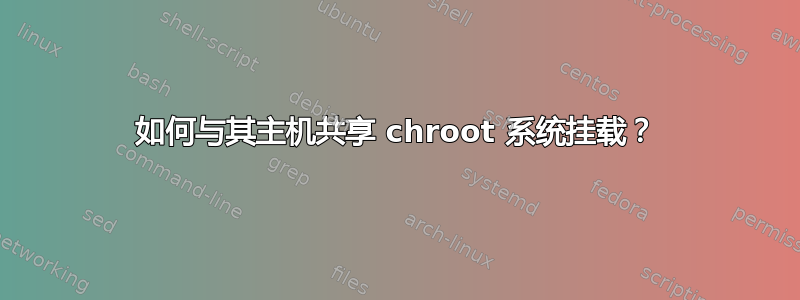
假设我chroot将~/myroot其/mnt从主机的/mnt.现在(从之内环境chroot)我想要mount /dev/something /mnt/something例如不仅是主机~/myroot/mnt/something,而且它是 /mnt/something包含此坐骑。如何才能实现这一目标?
不幸的是,mount命令busybox似乎没有实现--make-shared提到的这里,这应该使mount --make-shared --bind /mnt ~/myroot/mnt在主机上运行可以使这项工作正常进行(尽管未经测试!),那么如何使用 来实现这一点呢busybox?
答案1
我认为您需要的 busybox 选项是-o shared.
答案2
原型!
一种方法是在主机上运行以下脚本:
#!/bin/bash
# host: bind-mount
PREFIX="~/myroot"
MNT="/mnt"
MNT=${MNT#/}
CMD=$PREFIX/$MNT/.mounts.cmd
OUT=$PREFIX/$MNT/.mounts.out
ERR=$OUT
#ERR=$PREFIX/$MNT/.mounts.err
echo "Using prefix $PREFIX"
if ! [ -d $PREFIX/$MNT ]; then
mkdir -p $PREFIX/$MNT
echo "Created $PREFIX/mnt"
fi
for i in $CMD $OUT $ERR; do
if ! [ -e $i ]; then
mkfifo $i
echo "Created $i"
fi
done
trap "exit 0" SIGINT
while true; do
( # subshell for better output redirection
line=$(cat $CMD)
# FIXME there's a problem if this script doesn't react fast
# enough such that .mounts.cmd contains more than one line...
# This is a VERY primitive parser of arguments that will fail
# in many situations, hence PROTOTYPE
if [ "$line" == "QUIT" ]; then
exit 254;
fi
isopttype=false
for para in $line; do
if $isopttype; then
switches="$switches$para "
isopttype=false
else
case $para in
-a)
echo "mount -a not supported!" >&2
exit 253
;;
-o|-O|-t)
isopttype=true
switches="$switches$para "
;;
-*)
switches="$switches$para "
;;
*)
if [ -z "$src" ]; then
src=$para
elif [ -z "$dest" ]; then
dest=$para
else
echo "Confused by $para after src=$src and dest=$dest" >&2
exit 252
fi
;;
esac
fi
done
if [ -z "$src" ] || [ -z "$dest" ]; then
echo "Please provide both mount source and destination!" >&2
exit 251
fi
mount $PREFIX/${src#/} $dest $switches && mount --bind $dest $PREFIX/${dest#/}
) >>$OUT 2>>$ERR
[[ $? == 254 ]] && exit 0
done
for i in $CMD $OUT $ERR; do
rm $i
done
它侦听命名管道 ( ~/myroot/mnt/.mounts.cmd),chrootedmount将写入该管道而不是进行实际安装,并在安装到主机上后将新安装绑定到环境中chroot。
edchroot被mount替换为:
#!/bin/bash
# chroot: talk to hosts mount-listener
MNT="/mnt"
CMD=$MNT/.mounts.cmd
OUT=$MNT/.mounts.out
ERR=$OUT
#ERR=$MNT/.mounts.err
echo "$@" > $CMD
cat < $OUT # TODO output $ERR to stderr


