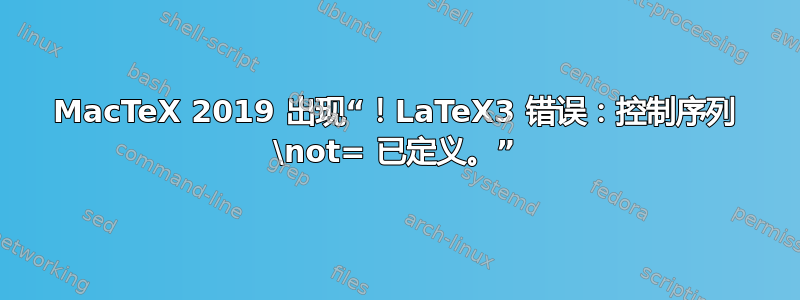
我有一个文档,可以在安装在我台式机上的 MacTeX 2017 上编译良好。我现在在笔记本电脑上安装了 MacTeX 2019,并收到此神秘错误:
(/usr/local/texlive/2019/texmf-dist/tex/latex/unicode-math/unicode-math-table.t
ex)
! LaTeX3 Error: Control sequence \not= already defined.
For immediate help type H <return>.
...
l.3954 \NewNegationCommand { = } { \neq }
?
有人明白这是怎么回事吗?
编辑:
梅威瑟:
\documentclass[usenames,dipsnames,article,oneside]{memoir}
\usepackage{fontspec}
\usepackage[lining]{ebgaramond}
\usepackage[cmintegrals,cmbraces]{newtxmath}
\usepackage{ebgaramond-maths}
\usepackage{amssymb}
\usepackage{unicode-math}
\begin{document}
Test
\end{document}
给出:
$ latexmk -pdf -lualatex test.tex
[...]
(/usr/local/texlive/2019/texmf-dist/tex/latex/unicode-math/unicode-math-table.t
ex)
! LaTeX3 Error: Control sequence \not= already defined.
For immediate help type H <return>.
...
l.3954 \NewNegationCommand { = } { \neq }
?




