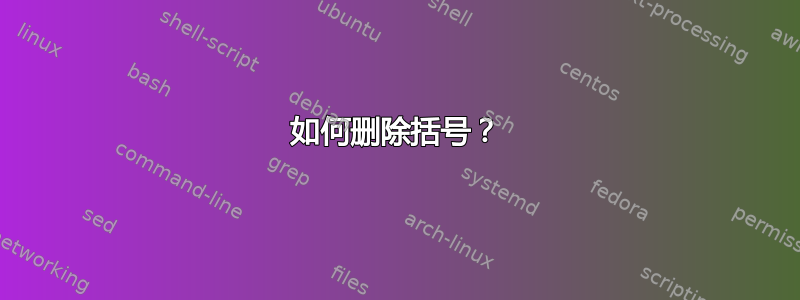
我想在幻灯片中添加进度条,按照您的建议,我发现这篇帖子很有用:更改华沙和信息线中的进度条...而且效果非常好。
但是,正如您在下图中看到的,题为“问题”的部分中有括号。
我该如何移除它们?这是我的 MWE:
\documentclass{beamer}
\mode<presentation>{
\usetheme{Darmstadt}
\setbeamertemplate{caption}[numbered]
\definecolor{lapislazuli}{rgb}{0.15, 0.38, 0.61}
\setbeamercolor{title}{fg=white}
\setbeamercolor{frametitle}{fg=white}
\setbeamercolor{structure}{fg=lapislazuli}
}
\makeatletter
\mode<presentation>{
\setbeamertemplate{footline}{
\leavevmode%
\hbox{%
\begin{beamercolorbox}[wd=.333333\paperwidth,ht=2.25ex,dp=1ex,center]{author in head/foot}%
\usebeamerfont{author in head/foot}\insertshortauthor\expandafter\beamer@ifempty\expandafter{\beamer@shortinstitute}{}{~~(\insertshortinstitute)}
\end{beamercolorbox}%
\begin{beamercolorbox}[wd=.333333\paperwidth,ht=2.25ex,dp=1ex,center]{title in head/foot}%
\usebeamerfont{title in head/foot}\insertshorttitle
\end{beamercolorbox}%
\begin{beamercolorbox}[wd=.333333\paperwidth,ht=2.25ex,dp=1ex,right]{date in head/foot}%
\usebeamerfont{date in head/foot}\insertshortdate{}\hspace*{2em}
\insertframenumber{} / \inserttotalframenumber\hspace*{2ex}
\end{beamercolorbox}}%
\vskip0pt%
}
}
\makeatother
\beamertemplatenavigationsymbolsempty
\title[Searching for a progress bar template]{Searching for a progress bar template}
\author[] {Questions}
\institute[Questions]{Chapter}
\date[] {Notions}
\begin{document}
\frame{\titlepage}
\begin{frame}{Outline}
\tableofcontents
\end{frame}
\begin{frame}
Explanations.
\end{frame}
\section{Introduction}
\begin{frame}
...
\end{frame}
\subsection{Definitions}
\begin{frame}
\end{frame}
\section{Conclusion}
\begin{frame}
\end{frame}
\end{document}
答案1
快速破解:
\author {Questions}
%\institute[Questions]{Chapter}
代替
\author[] {Questions}
\institute[Questions]{Chapter}
完整代码:
\documentclass{beamer}
\mode<presentation>{
\usetheme{Darmstadt}
\setbeamertemplate{caption}[numbered]
\definecolor{lapislazuli}{rgb}{0.15, 0.38, 0.61}
\setbeamercolor{title}{fg=white}
\setbeamercolor{frametitle}{fg=white}
\setbeamercolor{structure}{fg=lapislazuli}
}
\makeatletter
\mode<presentation>{
\setbeamertemplate{footline}{
\leavevmode%
\hbox{%
\begin{beamercolorbox}[wd=.333333\paperwidth,ht=2.25ex,dp=1ex,center]{author in head/foot}%
\usebeamerfont{author in head/foot}\insertshortauthor\expandafter\beamer@ifempty\expandafter{\beamer@shortinstitute}{}{~~(\insertshortinstitute)}
\end{beamercolorbox}%
\begin{beamercolorbox}[wd=.333333\paperwidth,ht=2.25ex,dp=1ex,center]{title in head/foot}%
\usebeamerfont{title in head/foot}\insertshorttitle
\end{beamercolorbox}%
\begin{beamercolorbox}[wd=.333333\paperwidth,ht=2.25ex,dp=1ex,right]{date in head/foot}%
\usebeamerfont{date in head/foot}\insertshortdate{}\hspace*{2em}
\insertframenumber{} / \inserttotalframenumber\hspace*{2ex}
\end{beamercolorbox}}%
\vskip0pt%
}
}
\makeatother
\beamertemplatenavigationsymbolsempty
\title[Searching for a progress bar template]{Searching for a progress bar template}
\author {Questions}
%\institute[Questions]{Chapter}
\date[] {Notions}
\begin{document}
\frame{\titlepage}
\begin{frame}{Outline}
\tableofcontents
\end{frame}
\begin{frame}
Explanations.
\end{frame}
\section{Introduction}
\begin{frame}
...
\end{frame}
\subsection{Definitions}
\begin{frame}
\end{frame}
\section{Conclusion}
\begin{frame}
\end{frame}
\end{document}



