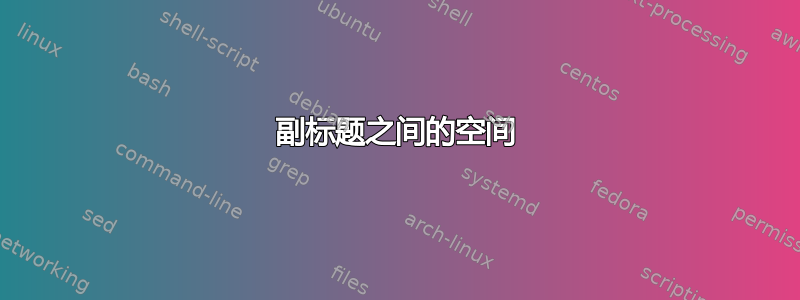
因此,有很多主题的子标题和标题之间都有空格。但我的问题有点不同。我有两个子图,文本太长,以至于填满了0.5\linewidth我设置的子图。但是子标题彼此相邻,中间没有任何空格,有办法控制它吗?
\begin{figure}[ht]
\centering
\begin{subfigure}{.5\textwidth}
\centering
\includegraphics[width=0.9\linewidth]{picture1}
\caption{long text (couple lines) that is so long that it fills the caption space and has no separation from the text in the second subfigure}
\label{fig:label1}
\end{subfigure}%
\begin{subfigure}{.5\textwidth}
\centering
\includegraphics[width=0.9\linewidth]{picture2}
\caption{long text (couple lines) that is so long that it fills the caption space and has no separation from the text in the second subfigure}
\label{fig:label2}
\end{subfigure}
\caption{Short text.}
\label{fig:labl}
\end{figure}
谢谢你!
答案1
我建议你
改变两者
\begin{subfigure}{.5\textwidth}指令
\begin{subfigure}{.475\textwidth}改变
\includegraphics[width=0.9\linewidth]{...}指令
\includegraphics[width=1\linewidth]{...}省略现在多余的
\centering指令最后但同样重要的是,改变
\end{subfigure}%到
\end{subfigure}\hfill该指令(“水平填充”的缩写)最大化了环境(及其内容——图形和标题)
\hfill的水平分离。subfigure


